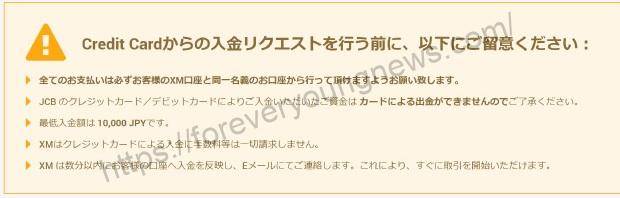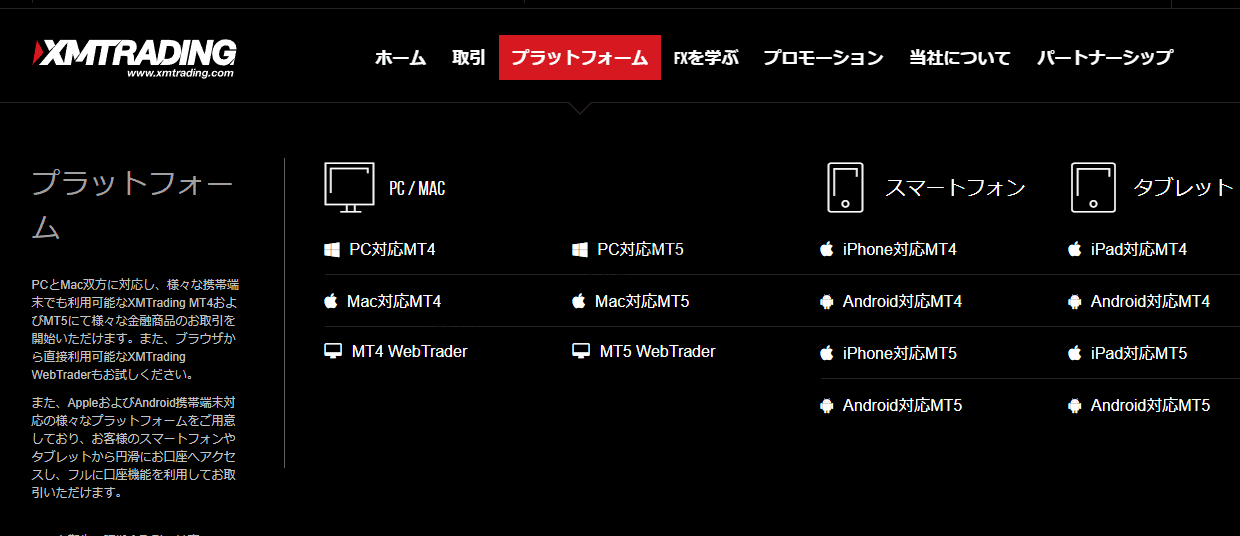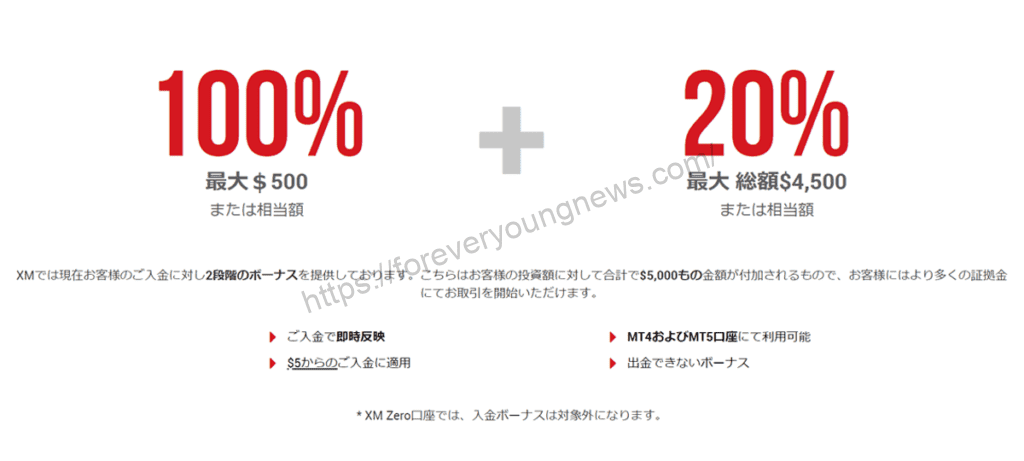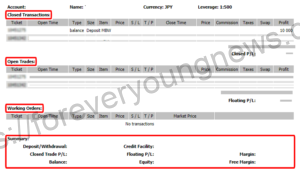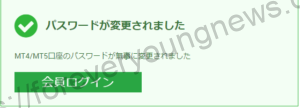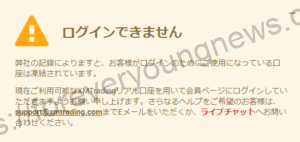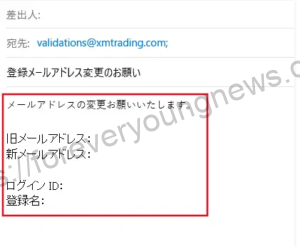In this article.XM (XMTrading)This section explains how to deposit money into the
XMwellCompletely free demo account versionis available, so you can try it out risk-free.
Also, XM is giving away a $30 trading bonus to anyone who opens a new account!For more information, visit the official website atPlease check from the following links.
↓arrow (mark or symbol)
Click here for the official XM website.
*Now we're giving away a $30 bonus!
XM deposit methods, deposit fees and time of receipt
How to deposit XM
Access the XM login page.
XM login pageAccess to.
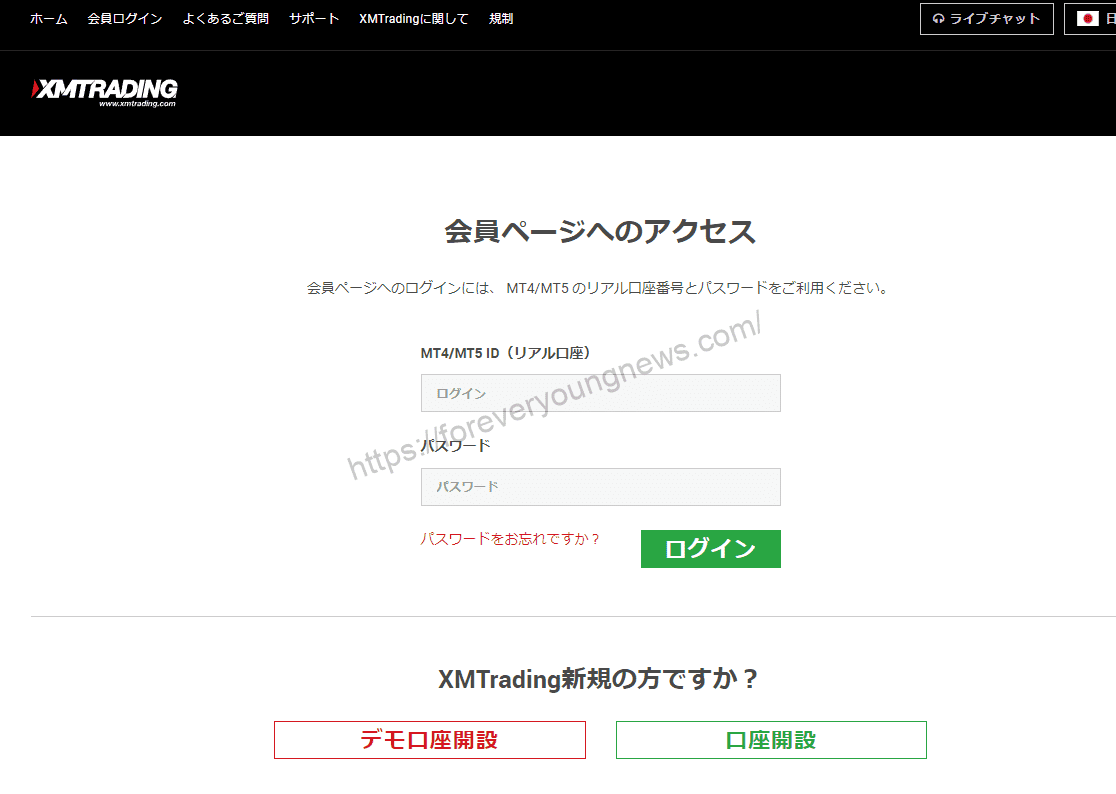
Enter [MT4 (or 5) account number] and [password] and click[login].Click on
Enter [MT4 (or 5) account number] and [password] and click[login].Click on.
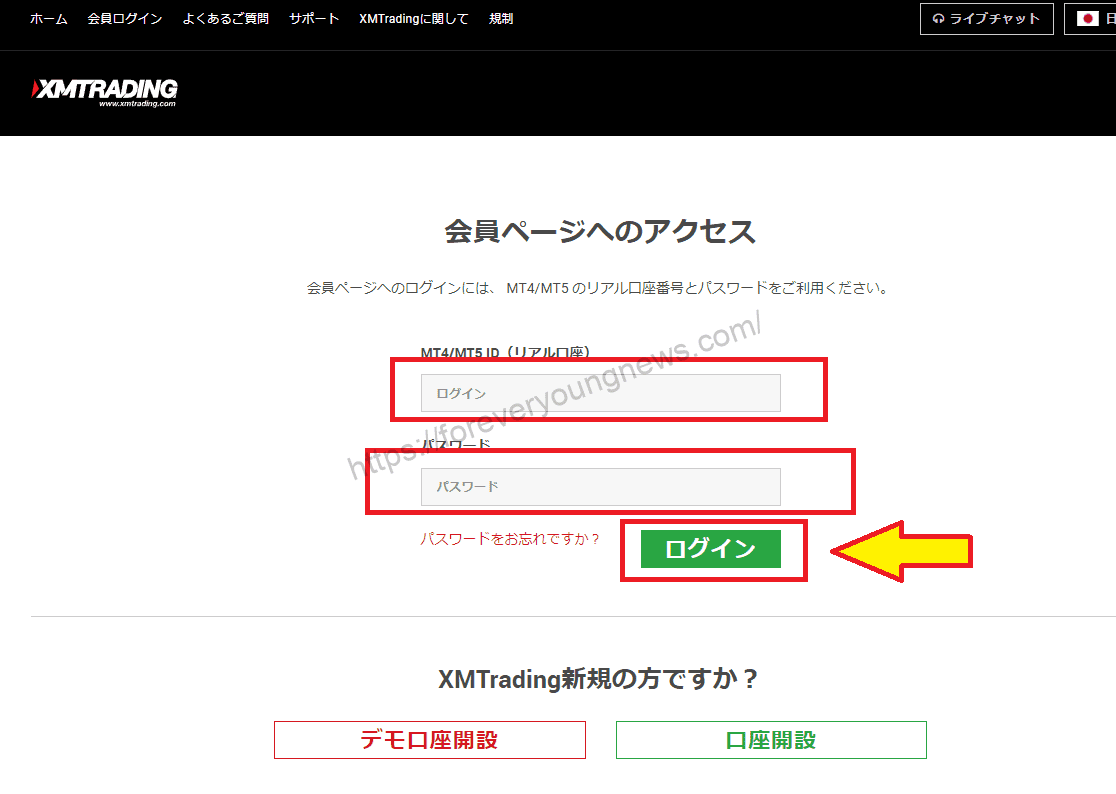
After logging in, click the [Deposit funds] button.
After logging in, click the [Deposit funds] button.

Select a deposit method
Select a deposit method.
The process differs slightly depending on the deposit method, so if the following article applies to you, please continue reading that article.
If none of the following applies to you, you can continue with this article.
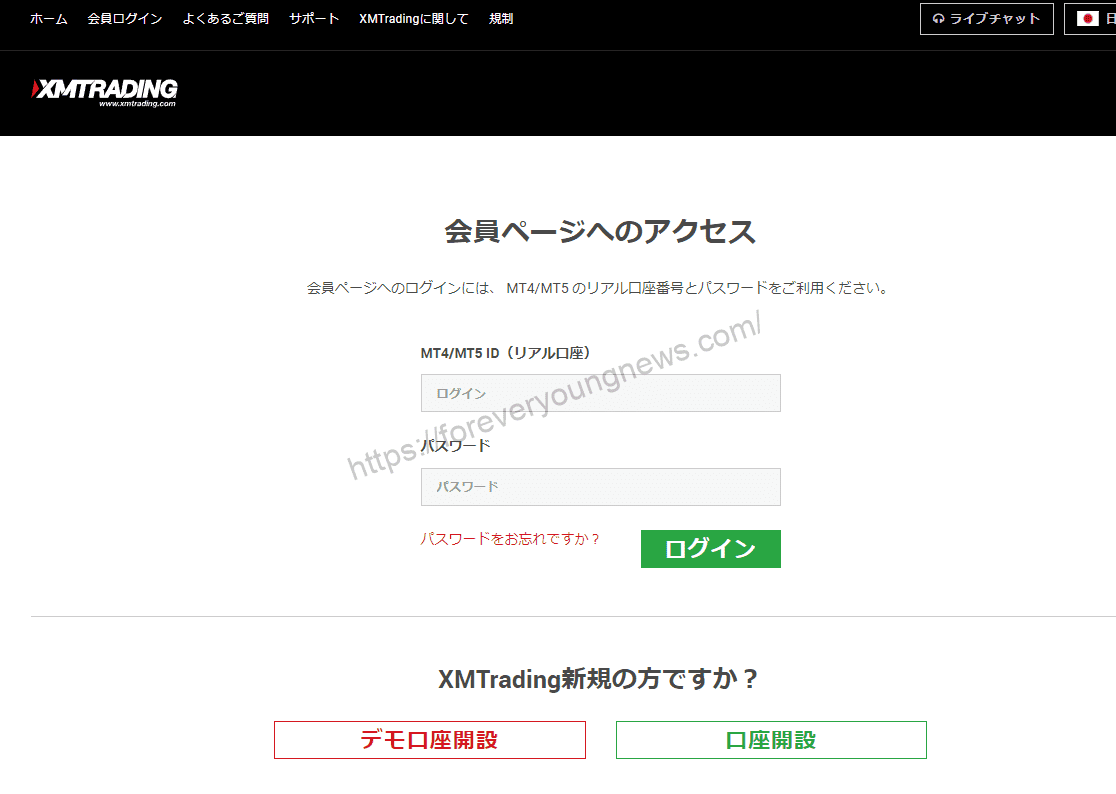

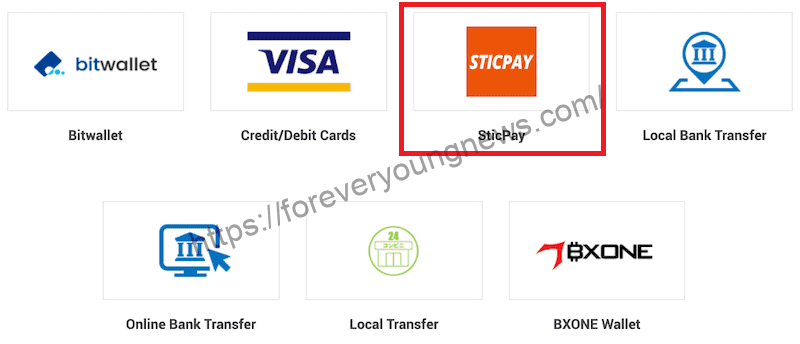

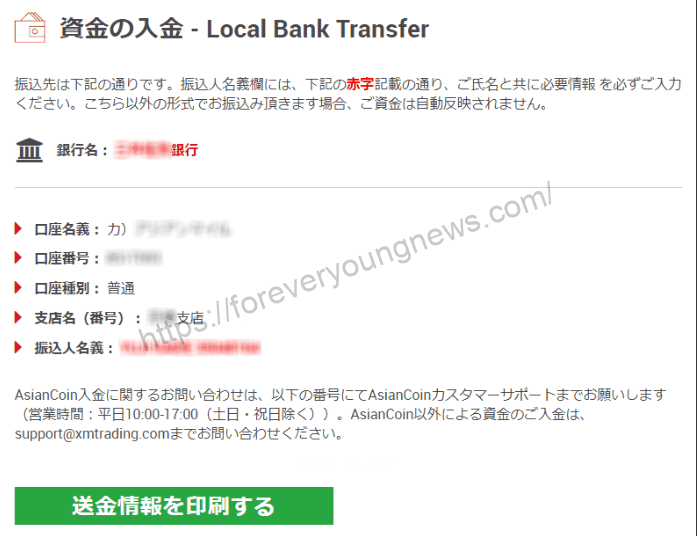

XM minimum and maximum deposit amounts
XMTrading (XM) has a minimum and maximum deposit amount for each deposit method.
| Deposit method | Minimum deposit | paymentmaximum amount oncesituation in which a stone or chain of stones may be captured on the next move (in the game of go) |
paymentmaximum amount one daysituation in which a stone or chain of stones may be captured on the next move (in the game of go) |
| Domestic bank transfers (Japan) | 10,000From yen. | 1,00010,000 Yen | No upper limit |
| Visa (credit) card | From ¥500. | 800,000 yen. | 3 million. |
| JCB Card | 10,000From yen. | 300,000. | 1 million. |
| BitWallet | From ¥500. | 800,000 yen. | No upper limit |
| stick pay | From ¥500. | 800,000 yen. | No upper limit |
| BX1 | From ¥500. | 800,000 yen. | No upper limit |
XM has no deposit fee for all deposit methods.
Deposit fees for depositing funds into XMTrading's trading account are fully covered by XM.
Therefore, XM does not charge a deposit fee for any deposit method.
However, when depositing via domestic bank transfer, a fee of JPY 980 (JPY 1,500 depending on the payment agent) will be charged if the amount deposited is less than JPY 10,000. In addition, the customer is responsible for any handling fees (between 0 and 880 yen) associated with the transfer.
Time for the XM trading account to be credited after the deposit procedure.
At XMTrading (XM), when you deposit using a credit/debit card (VISA/JCB), bitwallet, STICPAY or BXONE, the funds are reflected in your trading account immediately after the deposit process.
Domestic bank transfers are reflected in the transaction account within 30 minutes to one hour after the transfer is made, as long as the transfer is made during the business hours of the destination bank.
| Deposit method | To trading accountReflection time |
| Domestic bank transfers (Japan) | Within 30 minutes to 1 hour |
| Visa (credit) card | After the payment procedure immediate reflection |
| JCB Card | After the payment procedure immediate reflection |
| BitWallet | After the payment procedure immediate reflection |
| stick pay | After the payment procedure immediate reflection |
| BX1 | After the payment procedure immediate reflection |
↓arrow (mark or symbol)
Click here for the official XM website.
*Now we're giving away a $30 bonus!
XM deposit rules.
When depositing funds into your XMTrading (XM) trading account, you must follow XM's deposit rules. Before depositing, please check XM's deposit rules, select the appropriate deposit method and complete the deposit procedure.
Different deposit methods available for different currencies.
| Deposit method | Japanese Yen | US dollar | Euro- |
| Domestic bank transfers (Japan) | ✔ | ✔ | ✔ |
| Visa (credit) card | ✔ | ✔ | ✔ |
| JCB Card | ✔ | ✔ | an unknown |
| BitWallet | ✔ | an unknown | ✔ |
| stick pay | ✔ | ✔ | an unknown |
| BX1 | ✔ | an unknown | an unknown |
The deposit methods available on XM depend on the type of currency in the trading account.
Therefore, some deposit methods may not be displayed for some accounts, so please check the available deposit methods in advance from the deposit list screen.
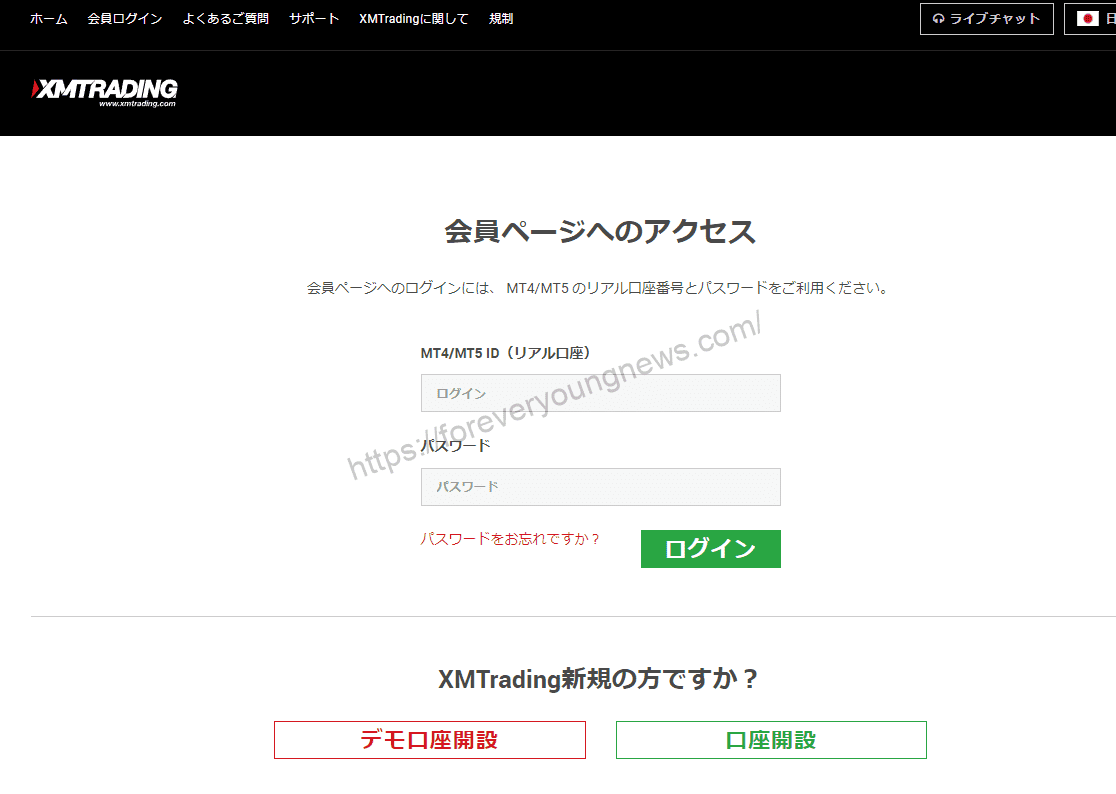

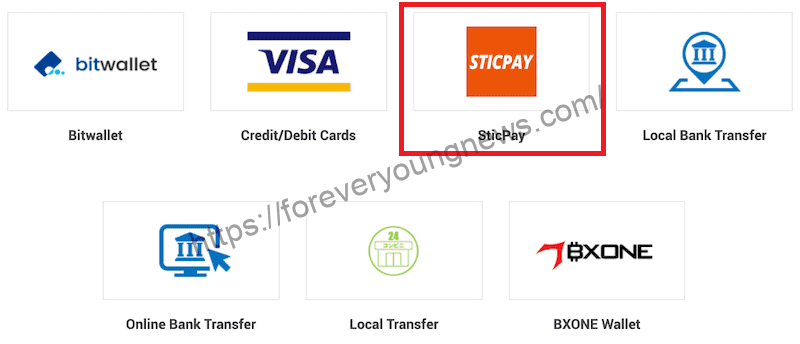

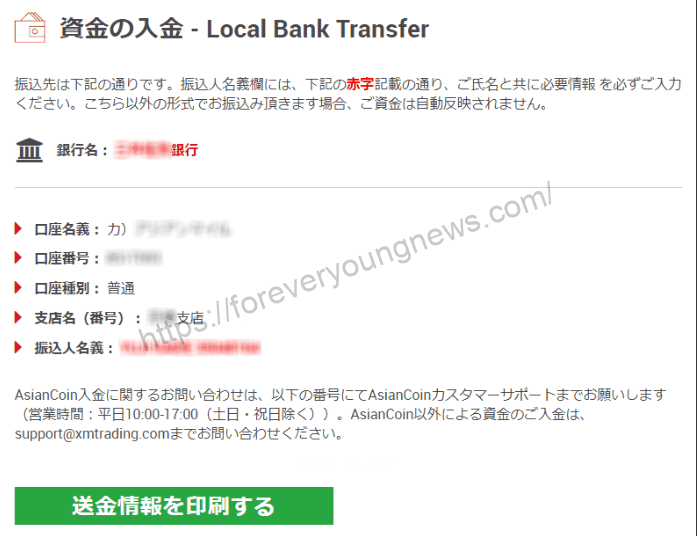
Only the same name as the registered name on the trading account is accepted.
When remitting funds, both credit/debit cards and online wallets should be credited under the same name.
Credit cards in the name of family members or credit cards in the name of legal entities cannot be used to make deposits.
In particular, please note that you may not be able to withdraw funds if they have been deposited in an online wallet under a different name.
↓arrow (mark or symbol)
Click here for the official XM website.
*Now we're giving away a $30 bonus!
summary
In this article.XM (XMTrading)This section explained how to deposit money into the
XMwellCompletely free demo account versionis available, so you can try it out risk-free.
Also, XM is giving away a $30 trading bonus to anyone who opens a new account!For more information, visit the official website atPlease check from the following links.
↓arrow (mark or symbol)
Click here for the official XM website.
*Now we're giving away a $30 bonus!