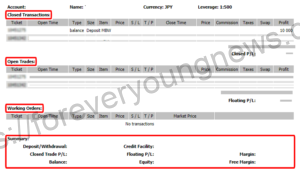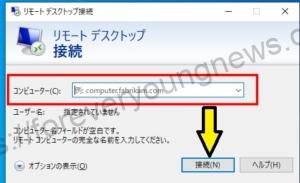In this article.XM Affiliate (IB)This section explains how to register a
XMwellCompletely free demo account versionis available, so you can try it out risk-free.
Also, XM is giving away a $30 trading bonus to anyone who opens a new account!For more information, visit the official website atPlease check from the following links.
↓arrow (mark or symbol)
Click here for the official XM website.
*Now we're giving away a $30 bonus!
How to register as a XM affiliate (IB)
This section explains the steps to sign up as a partner with XM Affiliates.
Official website of XM Affiliatesand select [Register partner account].
First.Official website of XM Affiliatesand accessing theThis will take you to the partner account registration screen.
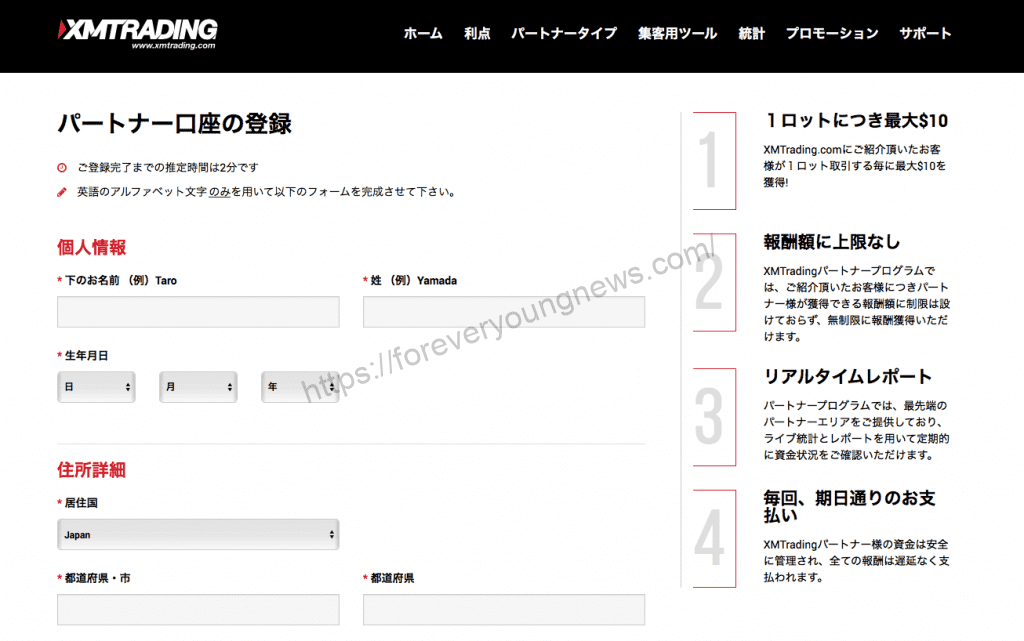
Enter information on the partner account registration screen.
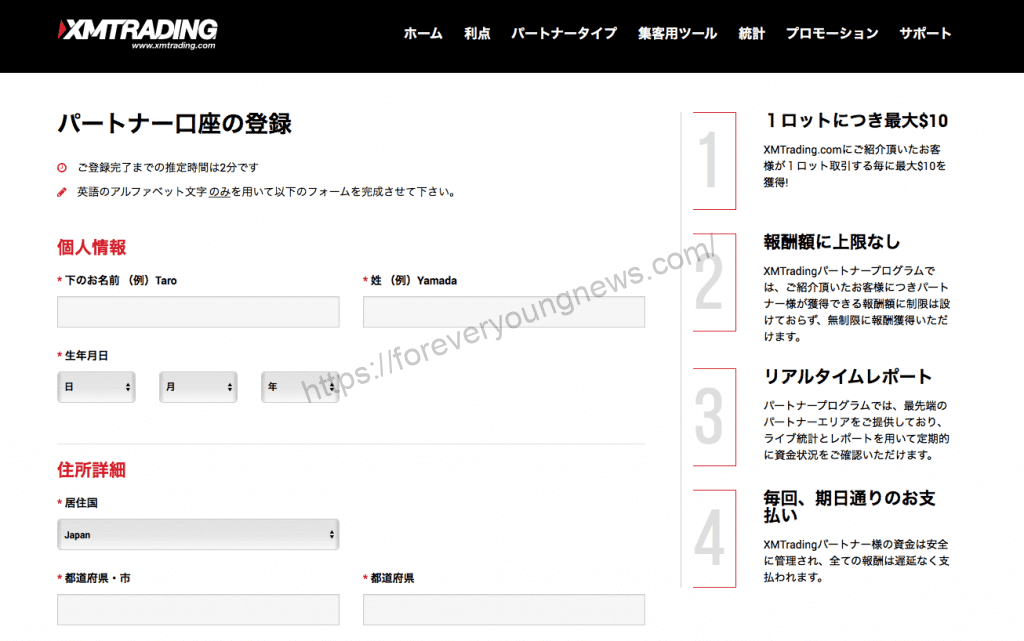
Enter your personal details
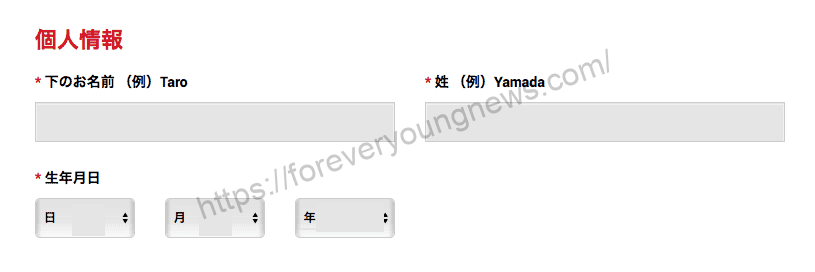
address (e.g. of house)Enter the
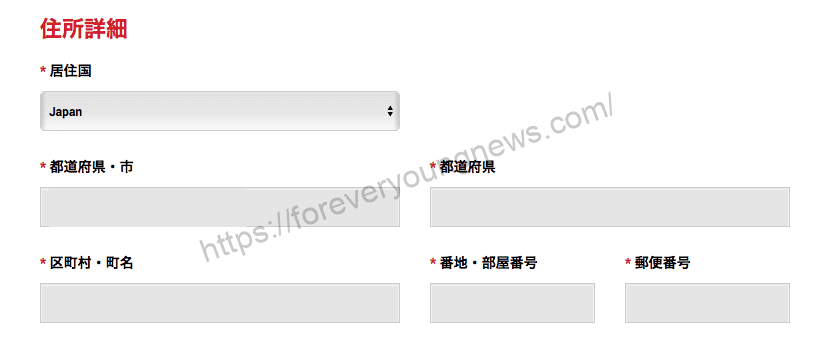
Entering contact details
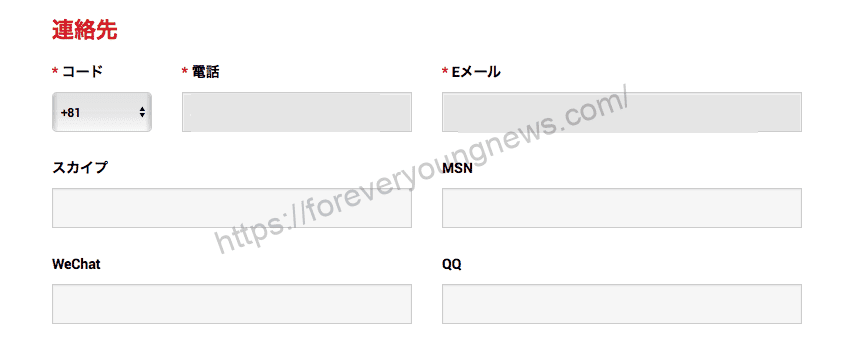
Only [phone] and [email] are required for contact details - you will generally not receive a call from XM, but make sure you enter the correct information.
You will also receive important information such as results reports by email, so be sure to enter an email address that you can check.
Company information (can be omitted)
The company information can be left blank. If you have a website, like our blog, enter the site URL in the [Website] field.
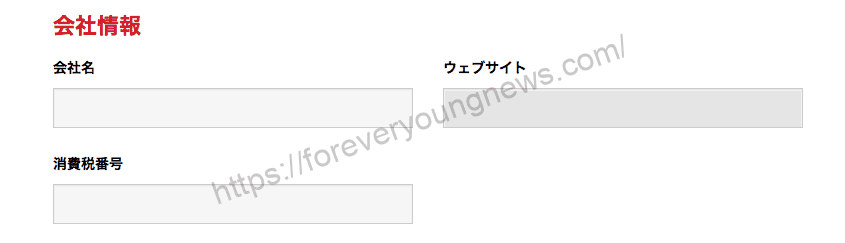
Preferred language of account
For account details, select Japanese unless you have a specific reason not to. Of course, if you prefer another language, select that.
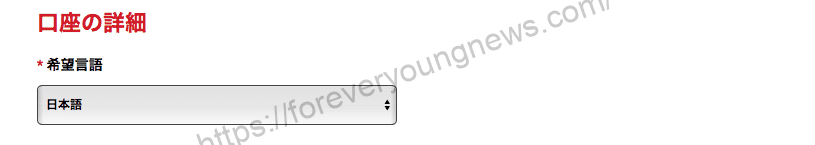
Enter account password
The account password must include lowercase letters, uppercase letters and numbers. If you enter a password that does not apply, an error will be displayed as shown in the image below.
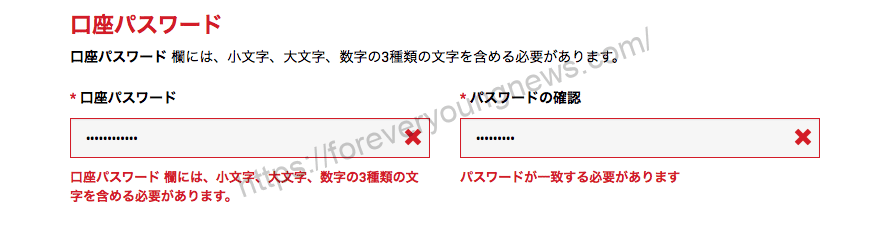
Select [Open partner account].
Finally, check the boxes and select Open partner account.
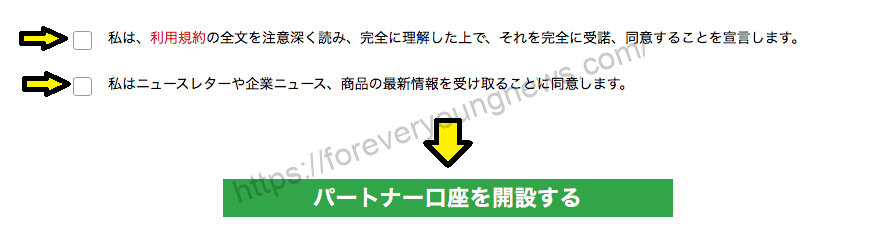
To complete the registration process, click [here] in the email.
You will receive the following email from XM to the email address you entered in the registration form. To complete the registration process, you must click [here] in the email.
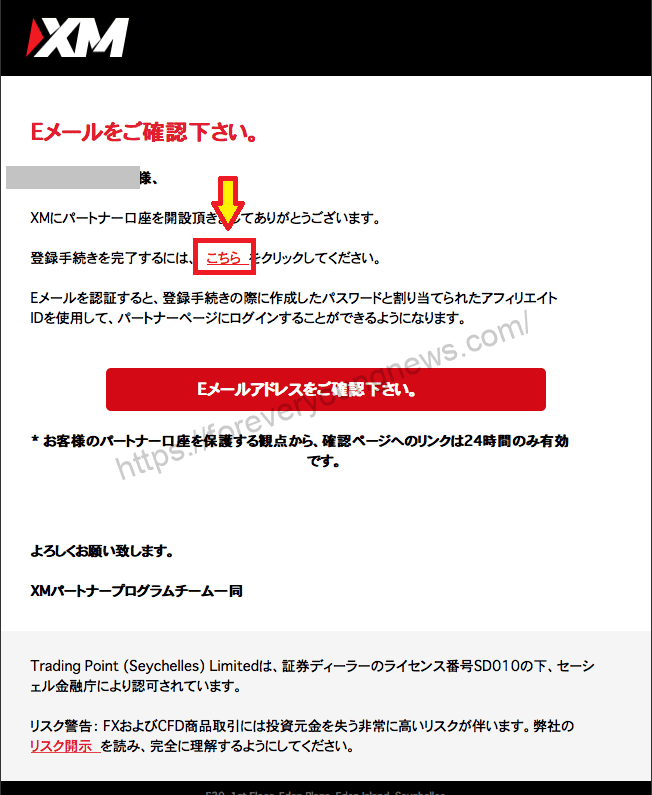
After clicking on the verification email above, you will receive the following email. It contains your own affiliate ID, the name and contact details of your manager and the URL of your affiliate link.
You will be able to log in to the partner page with the password and affiliate ID you created during the registration process.
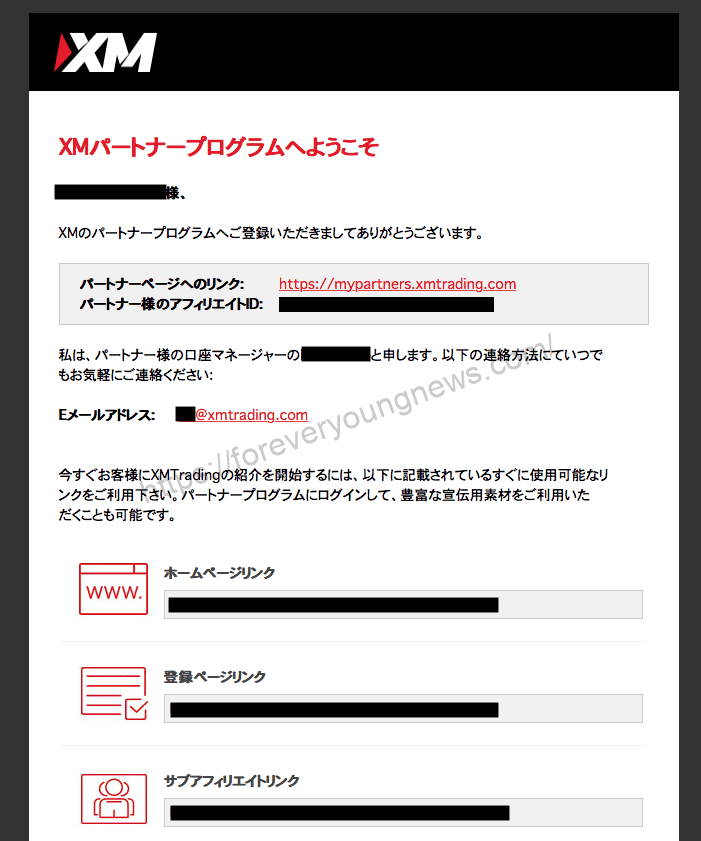
XM Affiliates.Official websiteand select [Partner login].
As soon as you note down your affiliate ID, you should be able toXM AffiliatesOfficial websiteand select Partner login.

Enter [Affiliate ID][Password] and select login.
You will be prompted to enter your login details, enter your [Affiliate ID] [Password] and select Login. We recommend that you tick the [Save] box to save you the trouble of entering your affiliate ID and password next time.
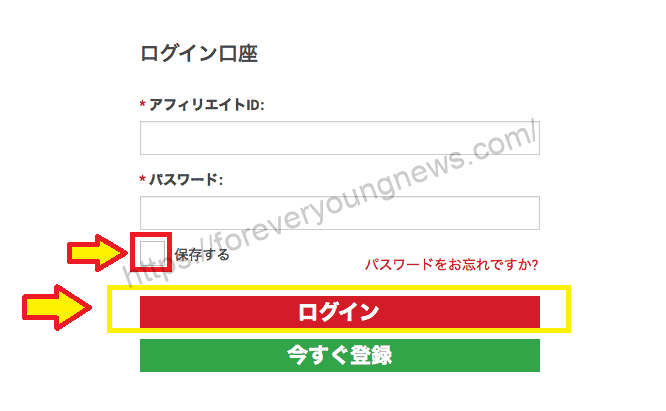
Select [Upload documents].
Once you have logged in to the administration screen, select Welcome in the top left-hand corner of the screen and select Upload documents.
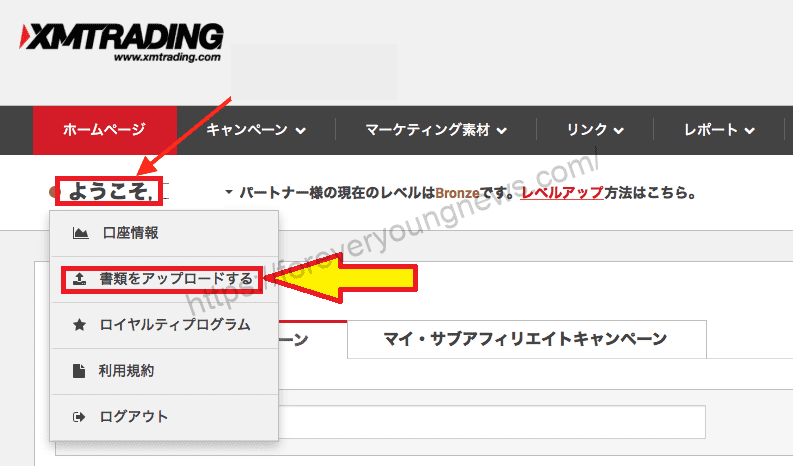
Upload the following documents as data.
identification papers
- Colour copy of valid passport.
- Official identity documents (e.g. driving licence or ID card)
certificate of address
- Utility bills issued within the last six months (e.g. electricity, gas, water, telephone, oil, internet and/or cable TV connection) where the registered address can be verified.
- Bank statements, proof of residence, health insurance cards that are still valid, etc.
Click [Upload documents].
Select the certificate file and click Upload document.
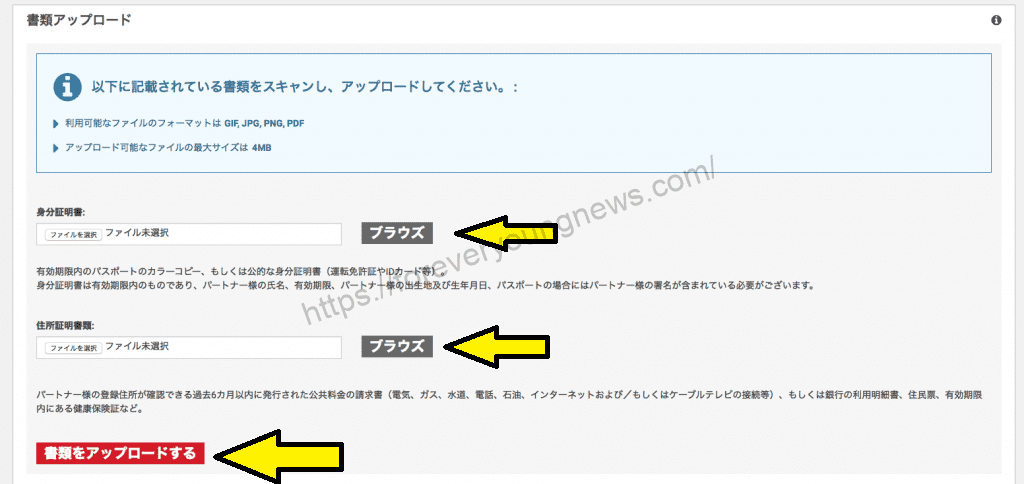
Now you can use this to.M Affiliate partner registration is complete.
↓arrow (mark or symbol)
Click here for the official XM website.
*Now we're giving away a $30 bonus!
XM affiliate IB reward accrual conditions and unit costs.
XM's affiliate commissions are IBrewardIt is called.
IB commissions refer to the conditions under which foreign FX affiliate commissions are generated, and referral commissions continue to accrue as long as the person referred continues to trade, which is a lifetime commission system.
In other words, the conditions for generating affiliate (IB) commissions on XM are that the person referred must complete a new user registration on XM and then trade.
XM's unit rates for affiliate (IB) commissions are a minimum of $3 for every lot traded, with a maximum of $10 depending on partner level.
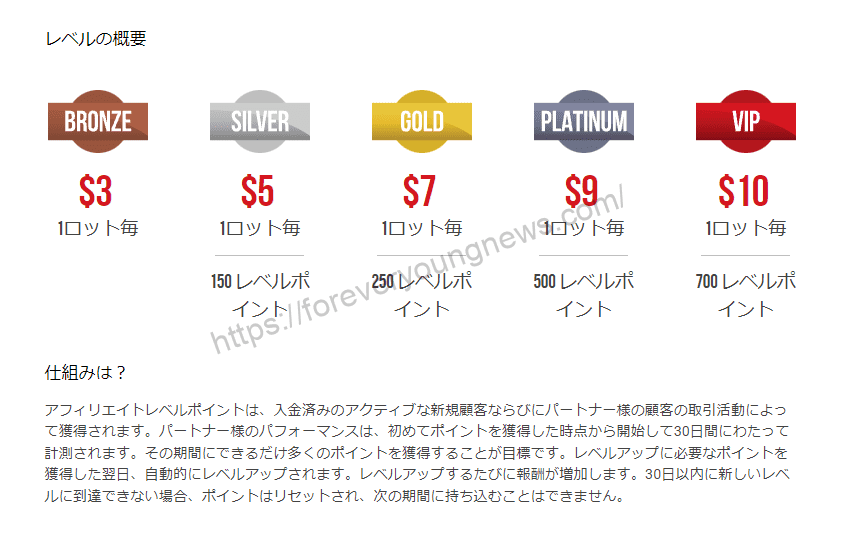
| level | level point | Amount of remuneration (1lot) |
| BRONZ. | 0~. | $3 |
| SILVER | 150~. | $5 |
| GOLD | 250 ~. | $7 |
| PLATINUM | 500~. | $9 |
| VIP | 700~ | $10 |
To increase your partner level, there are three ways to aim to increase the unit price of your XM affiliate (IB) commissions.
- Referred traders trade on XM.
- New traders only: ask them to make their first deposit to XM and trade once.
- New traders only: ask them to open an account with XM and trade one lot.
You earn points through three different methods and level up the day after you reach a certain amount.
↓arrow (mark or symbol)
Click here for the official XM website.
*Now we're giving away a $30 bonus!
summary
In this article.XM Affiliate (IB)This section explained how to register a
XMwellCompletely free demo account versionis available, so you can try it out risk-free.
Also, XM is giving away a $30 trading bonus to anyone who opens a new account!For more information, visit the official website atPlease check from the following links.
↓arrow (mark or symbol)
Click here for the official XM website.
*Now we're giving away a $30 bonus!