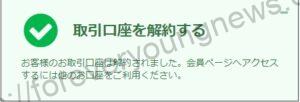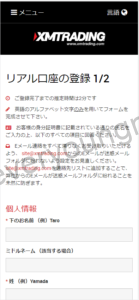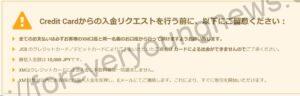In this article.XMThis section explains how to change the leverage of an account at
XMwellCompletely free demo account versionis available, so you can try it out risk-free.
Also, XM is giving away a $30 trading bonus to anyone who opens a new account!For more information, visit the official website atPlease check from the following links.
↓arrow (mark or symbol)
Click here for the official XM website.
*Now we're giving away a $30 bonus!
How to change your account leverage with XM
XM For real accounts
XM's member pagesaccess
First.XM's member pagesAccess to.

Enter your ID and password and click [Login].
Enter your ID and password and click Login.

Press the triangle to the far left of the account for which you want to check leverage.
Click [Login] and in [My Account Summary] you will see a list of information about the accounts you currently hold.
There, press the triangle to the far left of the account for which you want to check leverage.

The number in [Leverage], as shown in the picture above, is the maximum leverage applied to your account!
Select [Change leverage] on the [Options] tab.
[From the tab called 'Select options', click 'Change leverage'.

Select the leverage and click [Submit request].
Select the leverage and click Submit request.
You can choose from 16 levels of leverage, as shown in the picture below.
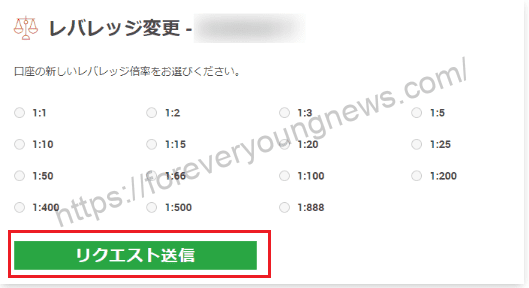
Select the leverage you want to change and finally click Submit request.

This completes the change of leverage on the real account.
For demo accounts
XM For real accounts, you can change your leverage at any time from the member's page, but for demo accounts you cannot change your leverage yourself.
If you wish to change your leverage on your demo account, please contactSupport for XMThe first step is to ask the person in the
XM support pagemoved to
Support for XMand access the [.Select [Japanese live chat support].
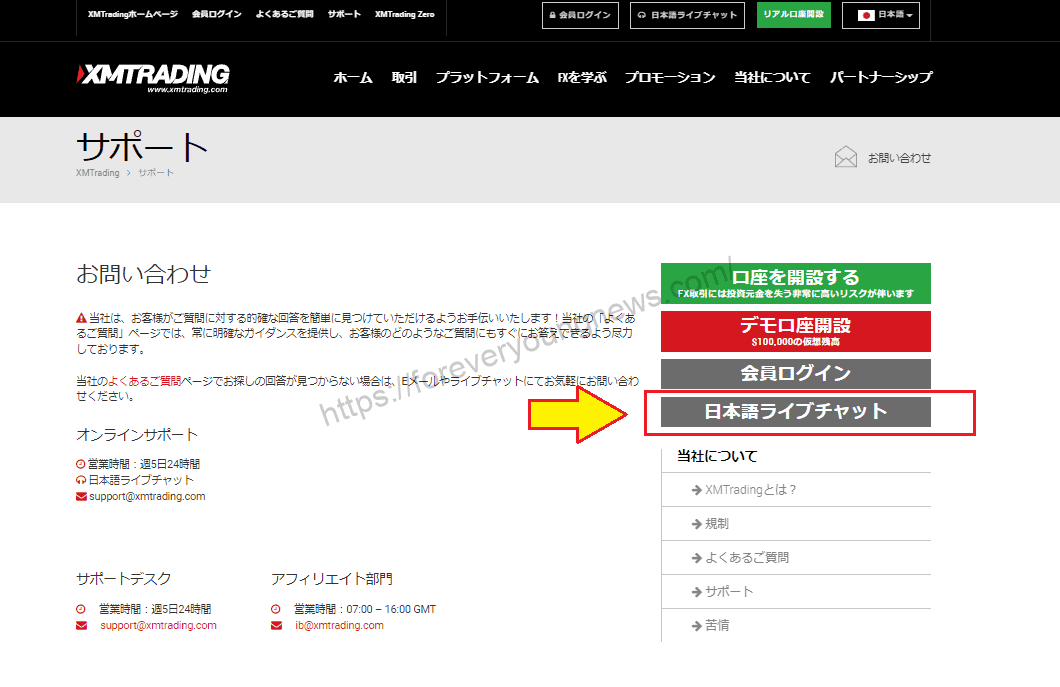
Click [Start chat].
Select [Japanese Live Chat Support] and the [Live Chat Window] will appear at the bottom of the screen.
When you have completed all fields, click Start chat.

When you connect with an XM support representative, you will see the following screen and can initiate a chat.

Chat and ask to change the leverage on your XM demo account.
Chat to [demo account number], [registered email address] and [I want to change the leverage of my XM demo account to 888x].
Tell support [demo account number] [registered email address] [I want to change the leverage of my XM demo account to 888x] and they will immediately change the leverage of your XM demo account.
↓arrow (mark or symbol)
Click here for the official XM website.
*Now we're giving away a $30 bonus!
summary
This article explains how to change the leverage of an account with XM.
XMwellCompletely free demo account versionis available, so you can try it out risk-free.
Also, XM is giving away a $30 trading bonus to anyone who opens a new account!For more information, visit the official website atPlease check from the following links.
↓arrow (mark or symbol)
Click here for the official XM website.
*Now we're giving away a $30 bonus!