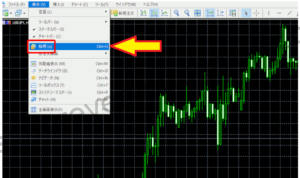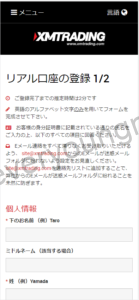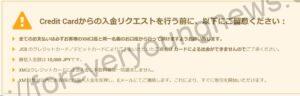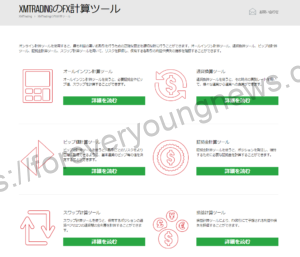In this article.XMThis section explains how to change the platform of the
XMwellCompletely free demo account versionis available, so you can try it out risk-free.
Also, XM is giving away a $30 trading bonus to anyone who opens a new account!For more information, visit the official website atPlease check from the following links.
↓arrow (mark or symbol)
Click here for the official XM website.
*Now we're giving away a $30 bonus!
How to change the XM platform
In XM [the platform of your current account cannot be changed].
To change trading platforms, you need to create an additional account on XM's My Page or New Registration Page.
Change platform from My Page.
Access the XM login page.
XM login pageAccess to.
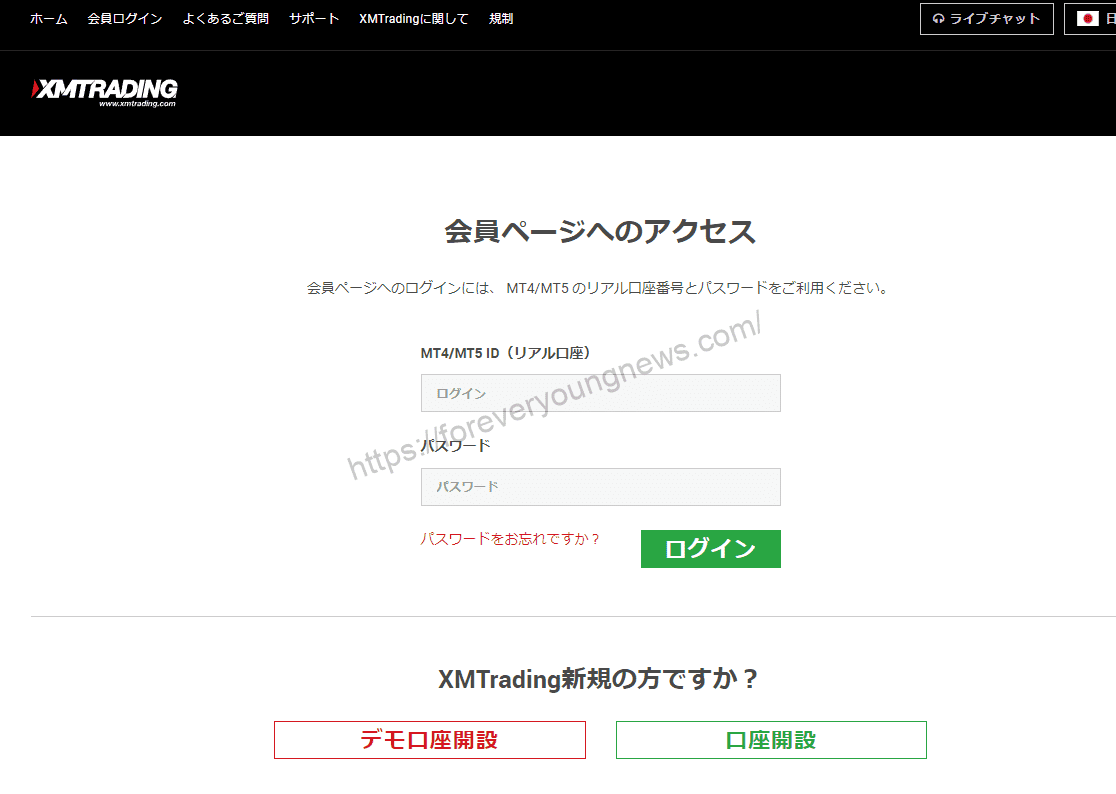
Enter [MT4 (or 5) account number] and [password] and click[login].Click on
Enter [MT4 (or 5) account number] and [password] and click[login].Click on.
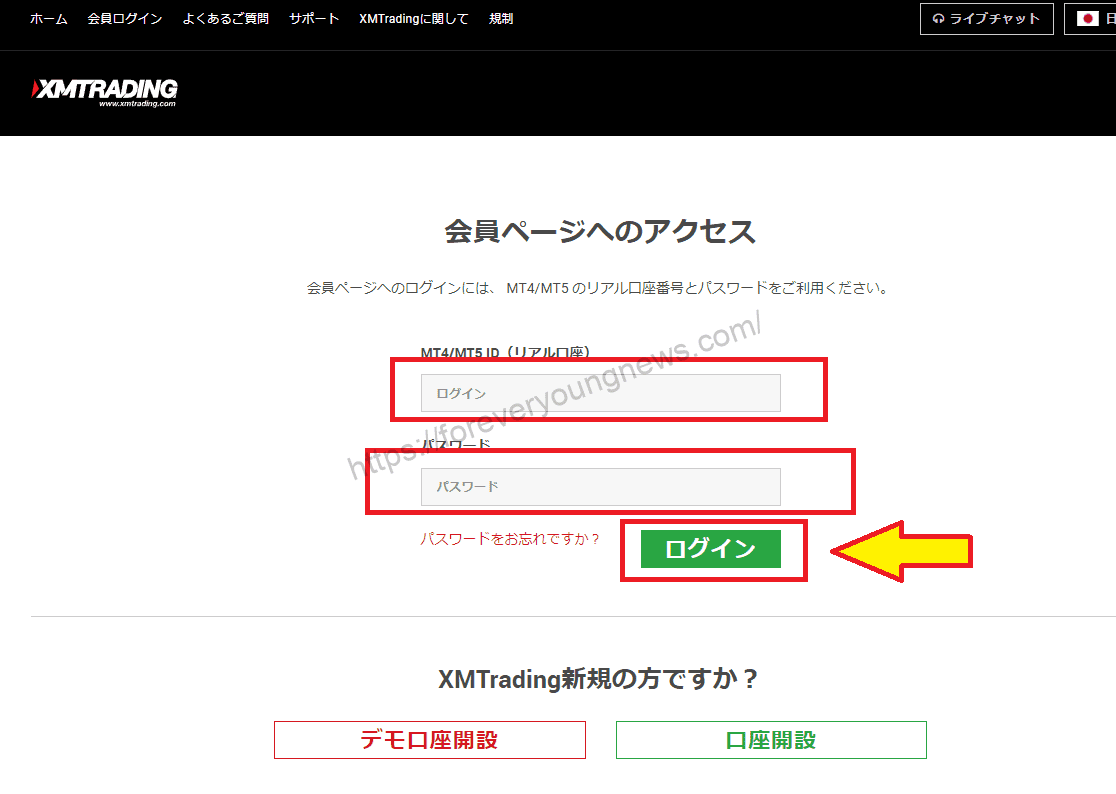
Click [Open additional account].
When you log in to the XM member page, you will see a button called [Open additional account].

Select a different platform in [Trading account details].

[Under Trading platform type, select a different tool to the one you are currently using.
Once the trading platform type has been selected, the account type, base currency, leverage and account bonus are also selected respectively.
Create an account password and click [Open real account].
The account password field must consist of lowercase letters, uppercase letters and numbers.

After completing all the fields, finally agree to the Terms and Conditions, click the box and then click Open Real Account as above.
The above process is used to open an additional XM account so that another trading platform can be used.
Change platform from the new registration page.
XM.New member registration pageMove to
XM.New member registration pageMove to.

Click [Open additional account].
When you open the new registration page, the button [Open additional account] appears on the right-hand side of the screen.
[Click 'Open additional account'.

Log in to My Page.

When you click the [Open additional account] button, the login screen to the members' page appears, as shown in the picture above.
Enter your MT4/MT5 ID and password for your current account and log in to My Page.
Select a different platform in [Trading account details].

[Under Trading platform type, select a different tool to the one you are currently using.
Once the trading platform type has been selected, the account type, base currency, leverage and account bonus are also selected respectively.
Create an account password and click [Open real account].
The account password field must consist of lowercase letters, uppercase letters and numbers.

After completing all the fields, finally agree to the Terms and Conditions, click the box and then click Open Real Account as above.
New registration pageAdditional accounts can be opened and trading platform types can be changed from
↓arrow (mark or symbol)
Click here for the official XM website.
*Now we're giving away a $30 bonus!
Benefits of changing the XM platform.
MT4 and MT5 are completely different in terms of usability
The first reason why you should change your XM trading platform is that MT4 and MT5 are completely different in terms of usability.
MT4 and MT5 are very different in terms of usability.
So [MT5 was surprisingly easier to use] or [MT4 seems to suit you better], but you never know until you try it.
The most important thing for traders is, above all, to trade without stress.
By changing platforms, you can find a trading environment that suits you.
It can be used according to trading methods and objectives.
The second reason why you should change your XM trading platform, is [because] you can use it for different trading methods and purposes.
Two trading platforms, MT4 and MT5, but not necessarily one or the other。
XM allows up to eight accounts per person.
↓arrow (mark or symbol)
Click here for the official XM website.
*Now we're giving away a $30 bonus!
summary
In this article.XMThis section explained how to change the platform of the
XMwellCompletely free demo account versionis available, so you can try it out risk-free.
Also, XM is giving away a $30 trading bonus to anyone who opens a new account!For more information, visit the official website atPlease check from the following links.
↓arrow (mark or symbol)
Click here for the official XM website.
*Now we're giving away a $30 bonus!