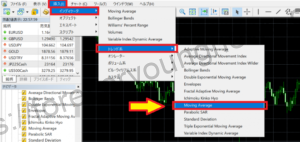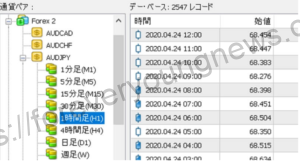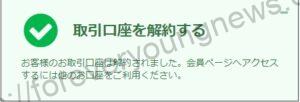In this article.XMAccount.STICPAY.This section explains how to make a deposit with (Stickpay).
XMwellCompletely free demo account versionis available, so you can try it out risk-free.
Also, XM is giving away a $30 trading bonus to anyone who opens a new account!For more information, visit the official website atPlease check from the following links.
↓arrow (mark or symbol)
Click here for the official XM website.
*Now we're giving away a $30 bonus!
How to deposit money into your XM account with STICPAY
Access the XM login page.
XM login pageAccess to.
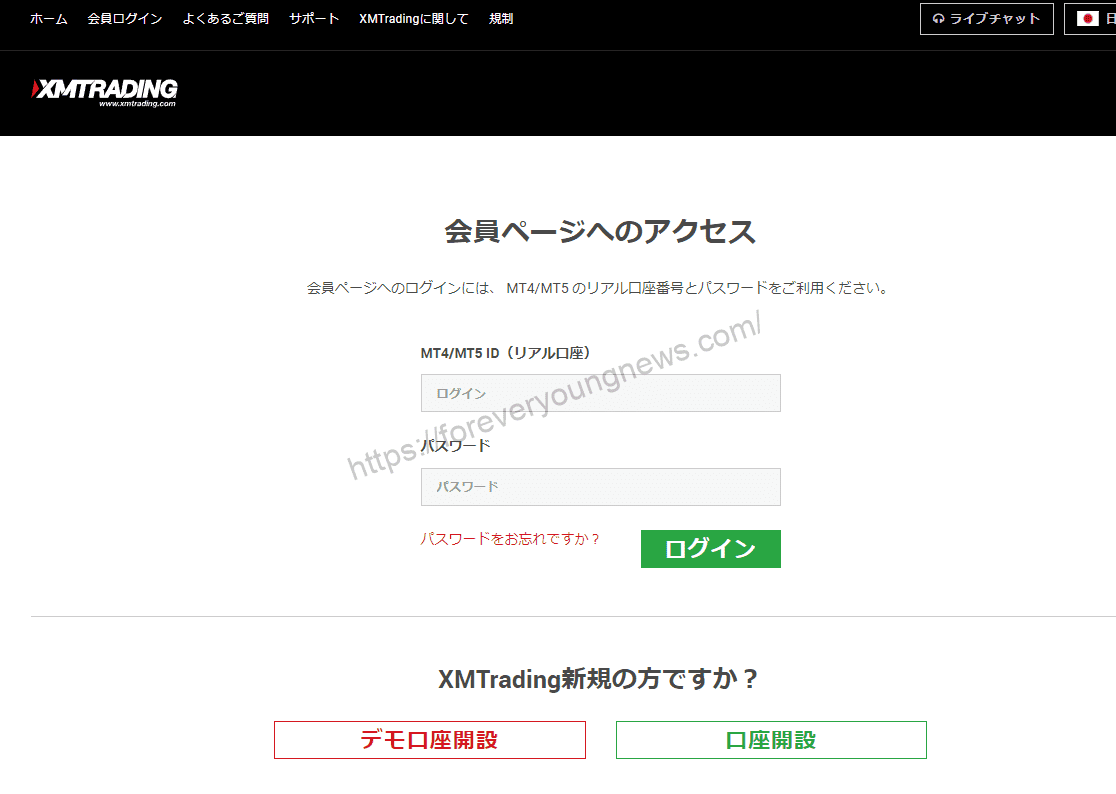
Enter [MT4 (or 5) account number] and [password] and click[login].Click on
Enter [MT4 (or 5) account number] and [password] and click[login].Click on.
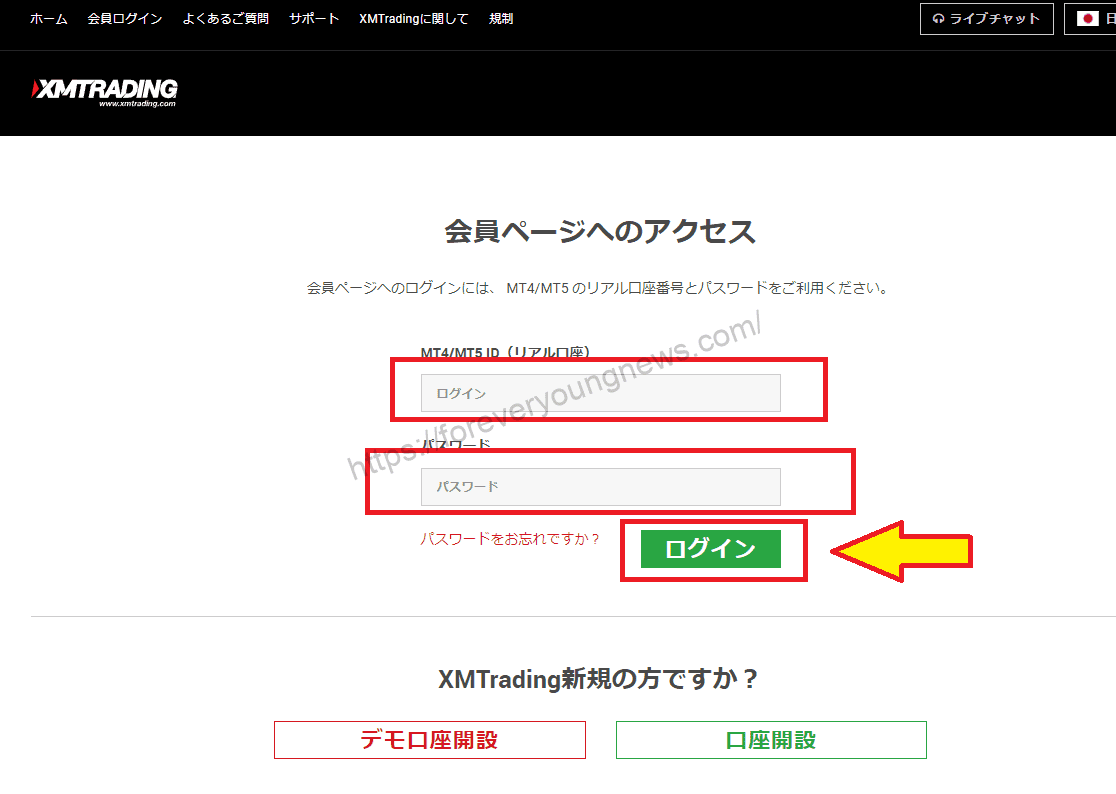
After logging in, click the [Deposit funds] button.
After logging in, click the [Deposit funds] button.

[STICPAY].
[STICPAY].
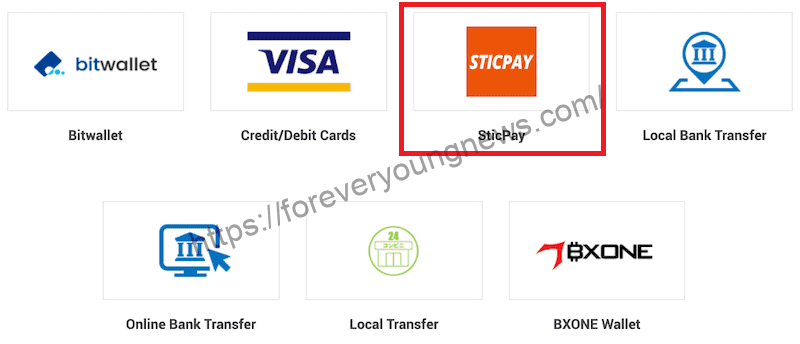
Fill in the deposit amount and click the [Deposit] button.
Fill in the deposit amount and click the Deposit button.

Check the payment details and click [Confirm].
Check that the account ID and deposit amount are correct and click the [Confirm] button.

After logging in to STICPAY, check the amount and click [Pay now].
After logging in to STICPAY, check the amount and click [Pay Now].

After logging in, check the deposit amount again and if it is correct, click Pay now.

[Deposit request complete] is displayed.
You will be redirected to the [Deposit Request Completion Page] on the XM official website, where you will see a message indicating that your deposit request has been completed.

This completes the deposit from STICPAY to XM.
↓arrow (mark or symbol)
Click here for the official XM website.
*Now we're giving away a $30 bonus!
STICPAY fees and reflection times.
STICPAY fees.
The fees charged for STICPAY deposits are divided into [fees to deposit from STICPAY to XM] and [fees to deposit to STICPAY].
Deposit fees from STICPAY to XM

The fee for depositing from STICPAY to XM is covered by XM, so there is effectively no fee.
Deposit fees to STICPAY

Deposit fees to STICPAY vary depending on the deposit method, the most common being 2% for domestic bank transfers (Local Bank Wire).
International bank transfers are more expensive and take longer.
If you have virtual currency, you can deposit it for a 1% fee, but many people do not have virtual currency, so choose domestic bank transfers.
Minimum and maximum deposits allowed

| Minimum deposit | credit limit (on a credit card) |
| 500 yen | 800,000 yen. |
The amount that can be deposited into XM from STICPAY ranges from JPY 500 to JPY 800 000 per deposit.
If you want to deposit more than 800,000 yen, split the deposit into two or more deposits.
Reflection time for deposits
At XMTrading (XM), your deposit is reflected in your trading account within a few minutes after the STICPAY deposit procedure.
Deposits via STICPAY can be reflected in real time, 24 hours a day.
↓arrow (mark or symbol)
Click here for the official XM website.
*Now we're giving away a $30 bonus!
summary
In this article.XMAccount.STICPAY.(Stickpay) explained how to make a deposit with Stickpay.
XMwellCompletely free demo account versionis available, so you can try it out risk-free.
Also, XM is giving away a $30 trading bonus to anyone who opens a new account!For more information, visit the official website atPlease check from the following links.
↓arrow (mark or symbol)
Click here for the official XM website.
*Now we're giving away a $30 bonus!