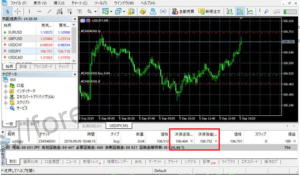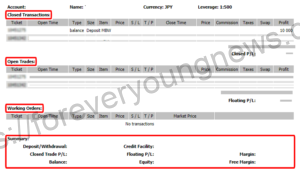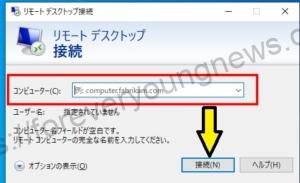In this article.XM MT4.This section explains how to install and log in to the smartphone application.
XMwellCompletely free demo account versionis available, so you can try it out risk-free.
Also, XM is giving away a $30 trading bonus to anyone who opens a new account!For more information, visit the official website atPlease check from the following links.
↓arrow (mark or symbol)
Click here for the official XM website.
*Now we're giving away a $30 bonus!
How to install and log in to XM's MT4 smartphone app
How to install XM's MT4 smartphone app.
Step 1: Access XM's MT4 download site on your smartphone
On your phone.XM's MT4 download site.Access to.

Tap the trading platform of your choice.
Tap the desired trading platform.

Step 3: Tap the link to the app store
Click on the desired trading platform andTap the link to the app store.Do.
For iphone

For android

Step 4: Tap Install to install.
For android
You will then be transferred to the app store for each smartphone, tap [Install] to install.

For iphone

[Tap Get to install.
How to log in to XM's MT4 app on your smartphone.
Step 1.Setup.Log in to an existing account or tap [Start] for a demo account
installation (of a machine, equipment, etc.)Log in to your existing account or tap Start a demo account.

Step two.: Tap [+] in the top right corner to add a trading account.
Tap [+] in the top right corner to add a trading account.

Step three.:Once you are on the new account page, tap [Log in to existing account].
Once you are on the new account page, tap Log in to your existing account.

Step four.: select the name of the server to be used.
The [MT4 ID (XM account number)] and [server] are listed in the email sent when you open an XM account. Also, although not listed in the email, the password is the password you set when you registered your account.

If [you do not know which server is specified].It can also be found on the XM members' page.
Select the name of the server to be used.
If you do not see your [server number] in the address list, search for [XM] to see server candidates.

When you find your server number, tap it.
Step five.:After selecting the server number, enter [Login ID] and [Password] and tap [Login].
After selecting the server number, enter [Login ID] and [Password] and tap [Login].

If you have entered the information correctly, you are now logged in.
↓arrow (mark or symbol)
Click here for the official XM website.
*Now we're giving away a $30 bonus!
summary
In this article.XM MT4.This section explains how to install and log in to the smartphone application.
XMwellCompletely free demo account versionis available, so you can try it out risk-free.
Also, XM is giving away a $30 trading bonus to anyone who opens a new account!For more information, visit the official website atPlease check from the following links.
↓arrow (mark or symbol)
Click here for the official XM website.
*Now we're giving away a $30 bonus!