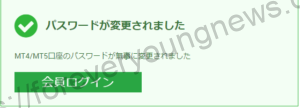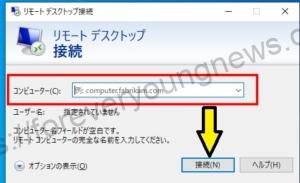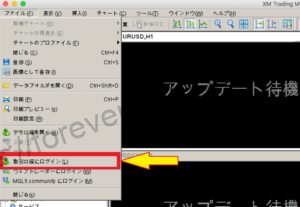In this article.XMThis section explains how to remove leverage restrictions on
XMwellCompletely free demo account versionis available, so you can try it out risk-free.
Also, XM is giving away a $30 trading bonus to anyone who opens a new account!For more information, visit the official website atPlease check from the following links.
↓arrow (mark or symbol)
Click here for the official XM website.
*Now we're giving away a $30 bonus!
How to remove XM leverage limits
Where leverage restrictions based on the effective margin balance apply, a request can be made for their removal.
The procedure for deleveraging is as follows.
- Withdrawing account funds to adjust effective margin
- Contact support to lift restrictions.
- Manually re-set leverage.
Step 1: Withdraw account funds and adjust effective margin
First, you should withdraw money from your XM My Page so that your total account balance is below $20,000 [approx. 2.6 million yen].
Access the XM login page.
XM login pageAccess to.
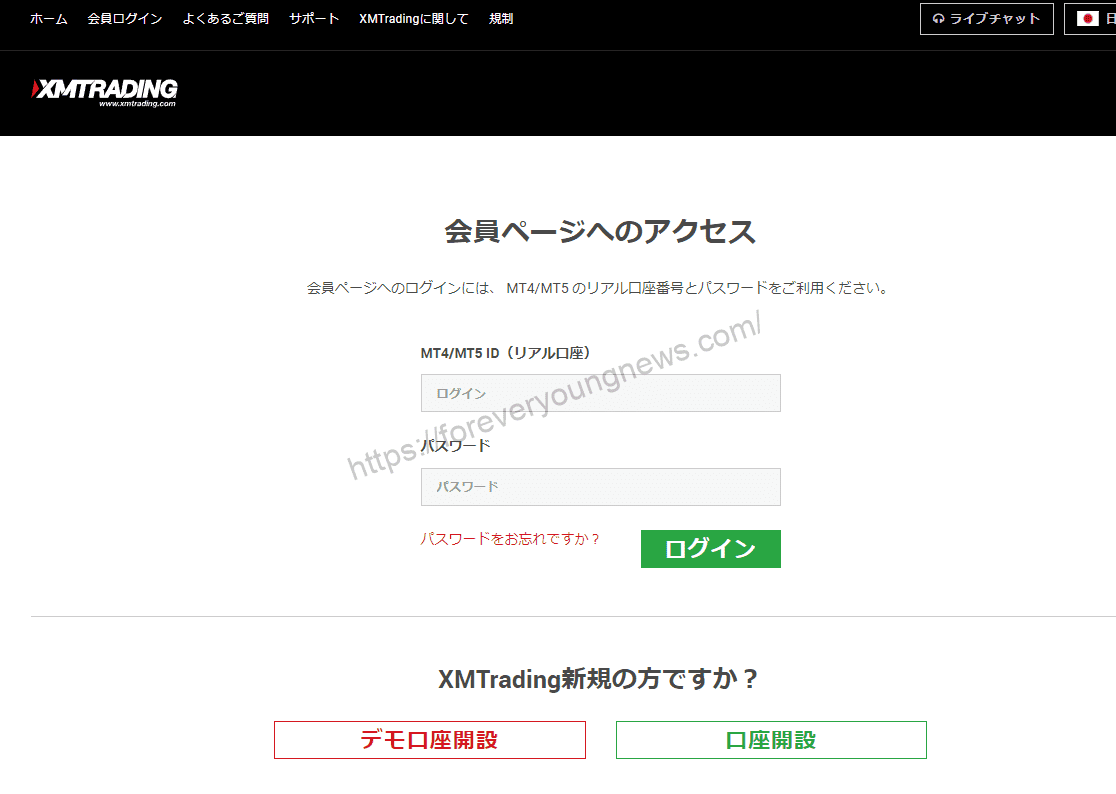
Enter [MT4 (or 5) account number] and [password] and click[login].Click on
Enter [MT4 (or 5) account number] and [password] and click[login].Click on.
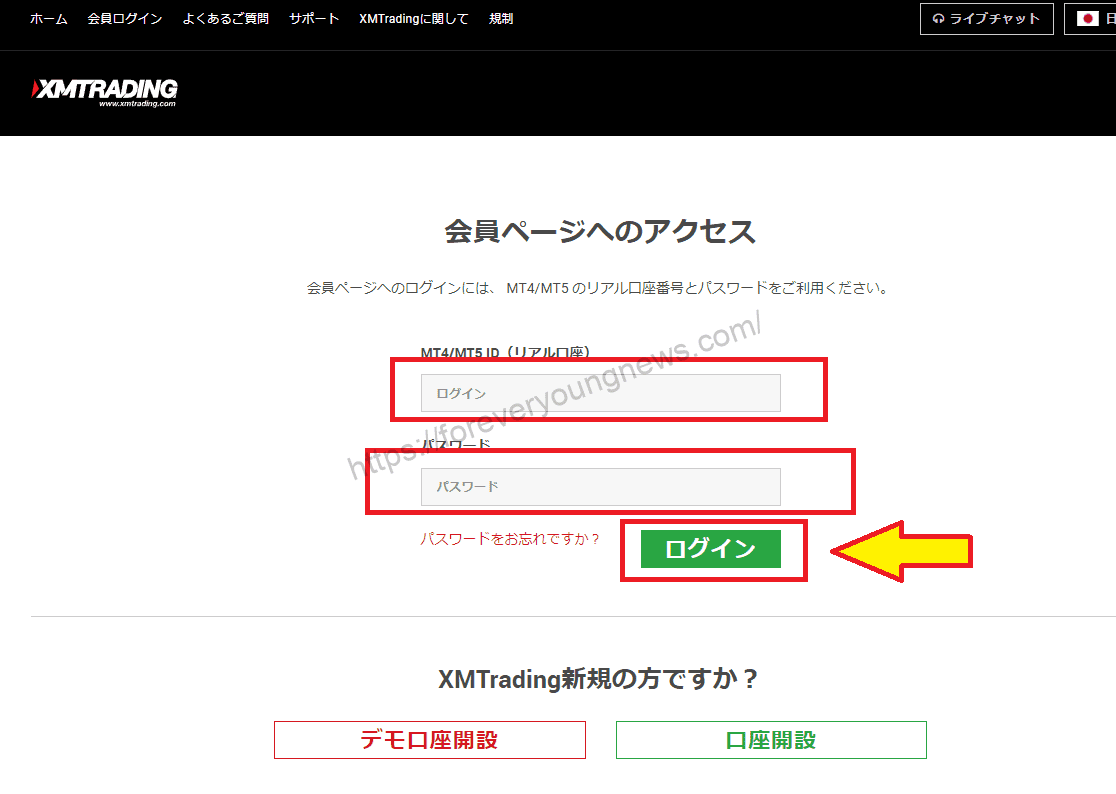
Click [Withdrawal] or [Withdraw funds] at the top of the screen.
Once on the XM member page, click [Withdraw] or [Withdraw Funds] at the top of the screen.

For information on how to withdraw money from XM (XM trading), see the following article.
Step 2: Contact support to lift restrictions
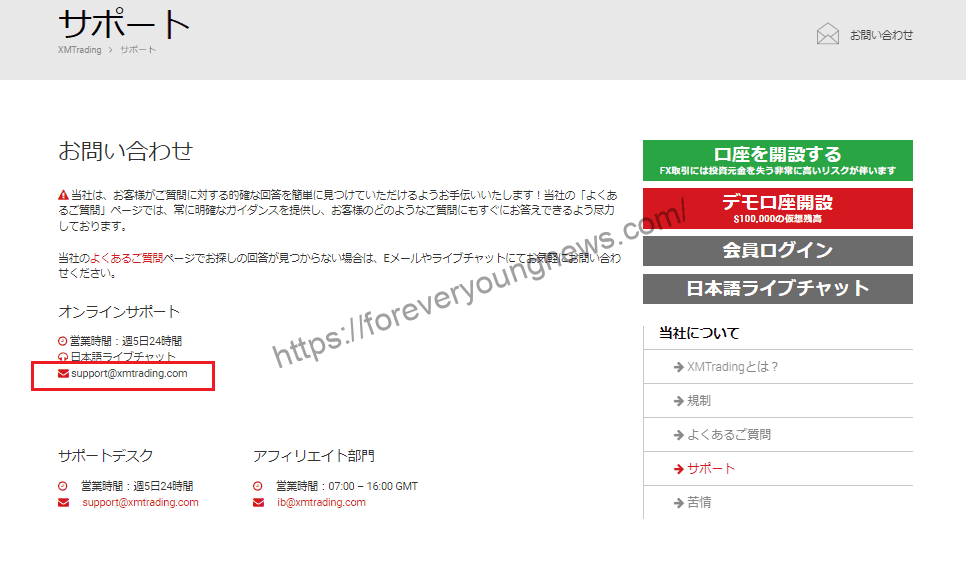
Once the withdrawal is complete, contact XM's Japanese language support to have the leverage restrictions removed.
For information on how to contact XM Japanese customer support, see the following article.
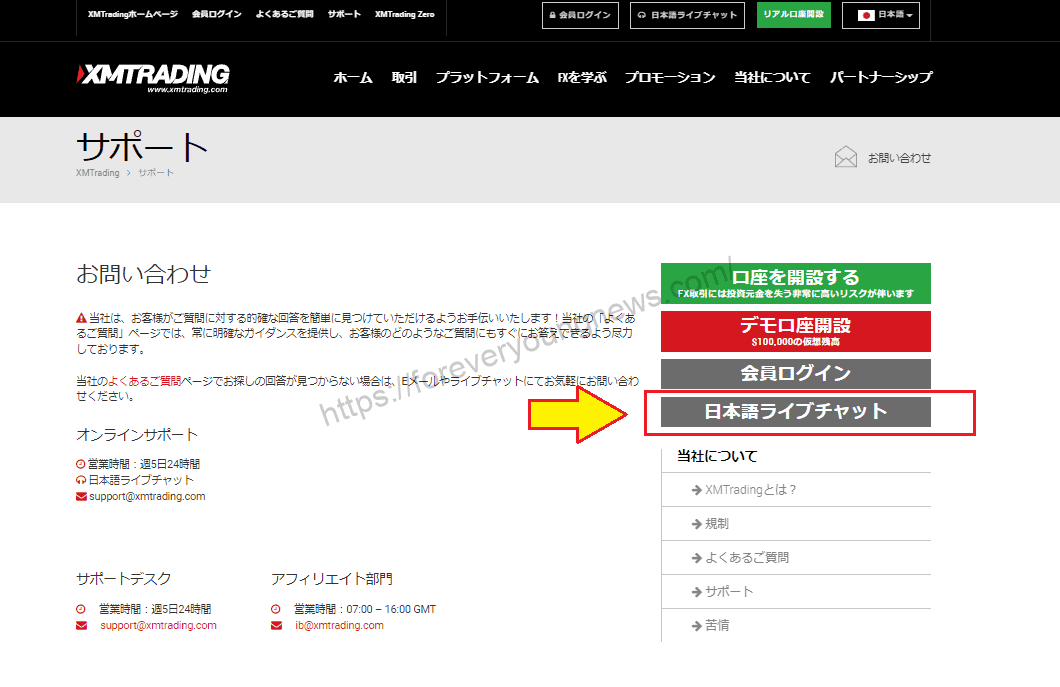
Step 3: Manually reconfigure leverage
XM's member pagesaccess
First.XM's member pagesAccess to.

Enter your ID and password and click [Login].
Enter your ID and password and click Login.

Click on the small pen symbol to the right of leverage.
Click [Login] and in [My Account Summary] you will see a list of information about the accounts you currently hold.
Click on the small pen symbol to the right of Leverage.

Select the leverage you want to change and click [Send request].
You can choose from 16 levels of leverage, as shown in the picture below.
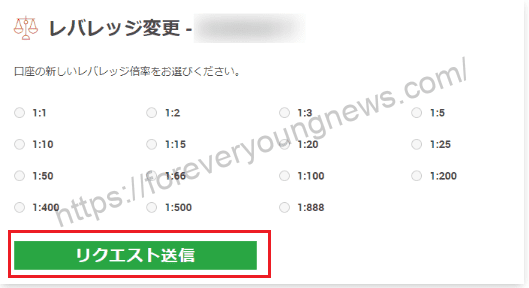
Select the leverage you want to change and finally click Submit request.
Now you can use this to.Account re-leveraging is complete!
↓arrow (mark or symbol)
Click here for the official XM website.
*Now we're giving away a $30 bonus!
summary
This article explains how to remove the XM leverage limit.
XMwellCompletely free demo account versionis available, so you can try it out risk-free.
Also, XM is giving away a $30 trading bonus to anyone who opens a new account!For more information, visit the official website atPlease check from the following links.
↓arrow (mark or symbol)
Click here for the official XM website.
*Now we're giving away a $30 bonus!