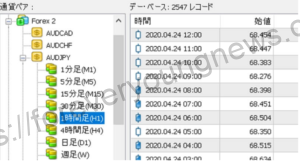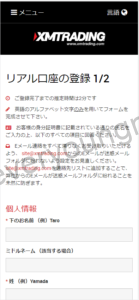In this article.XMThis section explains how to set up MT5 moving averages in
XMwellCompletely free demo account versionis available, so you can try it out risk-free.
Also, XM is giving away a $30 trading bonus to anyone who opens a new account!For more information, visit the official website atPlease check from the following links.
↓arrow (mark or symbol)
Click here for the official XM website.
*Now we're giving away a $30 bonus!
How to set up a XM MT5 moving average.
Double-click the MT5 icon.
Double-click the MT5 icon in the programme list to start it.

Click [File] on the menu bar and then [Login to trading account].
A screen similar to the image above will appear, click [File] on the menu bar and then [Login to trading account].
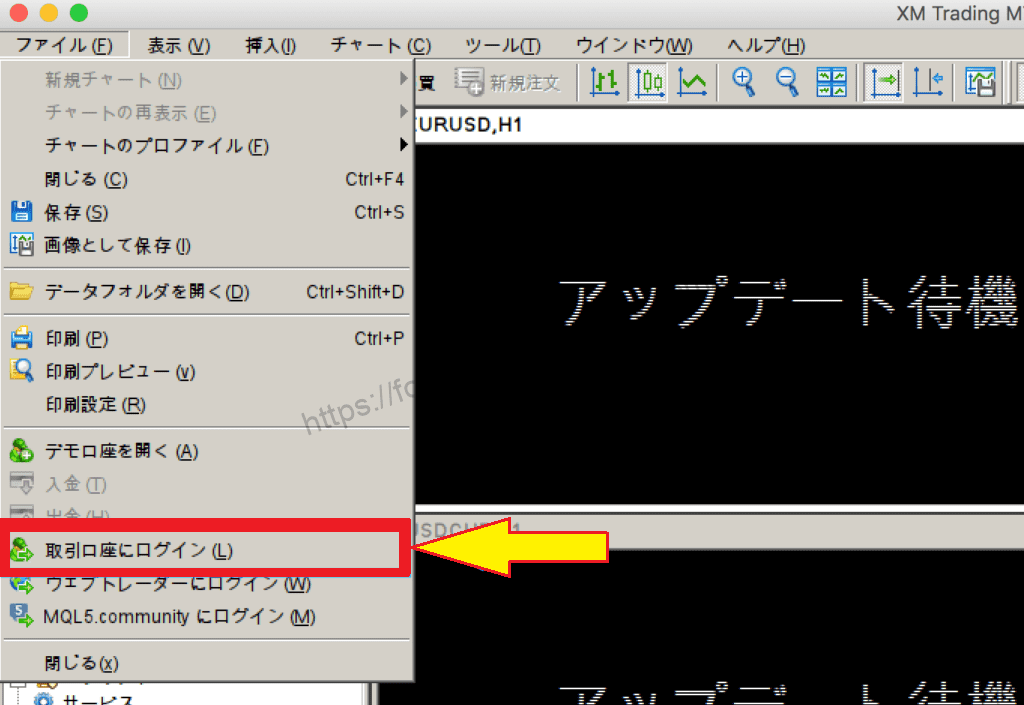
Enter your login ID and password to log in.
[login ID] [password] [server].respectively, and click [ok].

The login ID is the account number issued when you open an account with XM and the password is the one you set when you opened your account.
The servers are listed in the login information sent to you by email after opening your account.

Activate via [Insert] in the menu.
In the MT5 menu, select [Insert], [Indicators] and then select [Movig Average] within [Trend].
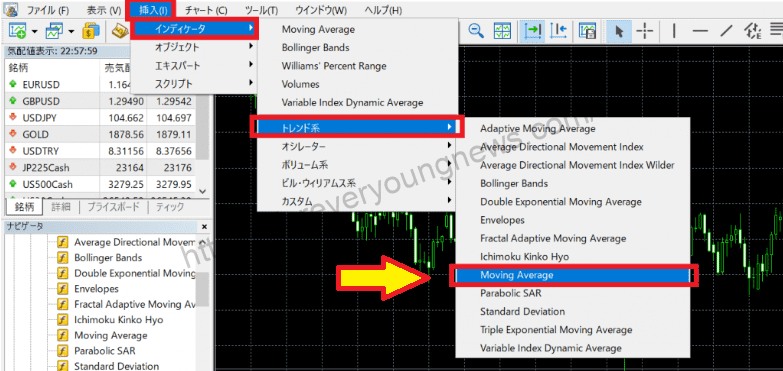
Setting up moving averages on the moving average setting screen.
When you activate the moving average, the settings screen appears. Configure the settings for the moving average to be displayed on the [Parameters] tab of the settings screen.

Set period.
Here you can choose how many candlestick averages to display.
If the chart is daily, setting the period to [21] will display the 21-day average.

Set the type of moving average.

Types of moving averages and display names
- Simple: simple moving average (SMA)
- Exponential: exponential smooth moving average (EMA)
- Smoothed: Smooth Moving Average (SMMA)
- Linear Weighted: Linear Weighted Moving Average (LWMA)
Set the style of the moving average.
You can choose the colour, shape and thickness of the lines.
Colour settings for moving averages

Moving average shape setting

Setting the thickness of moving averages

Once you have selected the colour, shape and thickness of the line, click OK to complete the settings.
↓arrow (mark or symbol)
Click here for the official XM website.
*Now we're giving away a $30 bonus!
Which moving average should I choose?
There is no right answer to which moving average is the best.
The timeframe and duration must be determined on the basis of the individual's trading methods.
Generally, traders set the period of the moving average to a truncated period for ease of understanding.
| hours (period) | Duration of moving averages | Remarks. |
| 15-minute time | 4, 8, 12, 16, 24, 48, 64, 96, etc. | Many traders use multiples of four, as four times 15 is one hour. |
| 1 hour (period) | 4, 8, 12, 24, 36, 48, 72, 96, 120, etc. | Many people use it on a daily basis. |
| position of the sun | 5, 10, 20, 21, 25, 50, 75, 100, 200 days, etc. | 21 is often used as it is a Fibonacci number. |
| weekly footfall | 13 weeks, 26 weeks, 52 weeks, etc. | The use of 13-week (one season), 26-week (six months) and 52-week (one year) lines is to take advantage of golden crosses. |
| monthly (e.g. fee paid monthly for a parking lot) | 12, 24, 60 months, etc. | A year is 12 months, so 1, 2 and 5 years respectively. |
Recommended combinations of moving average periods.
Recommended., a combination of periods [25] and [200] often used on a daily basis.
The value for period [25] represents approximately one month in days and [200] represents approximately one year in days.
The 25-day moving average, which is a short- to medium-term moving average, and the 200-day moving average, which is a long-term moving average, can be viewed in combination to help identify entry opportunities.
You can use the crossings of these two moving averages as a buy/sell sign to determine when to enter the market.
↓arrow (mark or symbol)
Click here for the official XM website.
*Now we're giving away a $30 bonus!
summary
This article explains how to set up a XM MT5 moving average.
XMwellCompletely free demo account versionis available, so you can try it out risk-free.
Also, XM is giving away a $30 trading bonus to anyone who opens a new account!For more information, visit the official website atPlease check from the following links.
↓arrow (mark or symbol)
Click here for the official XM website.
*Now we're giving away a $30 bonus!