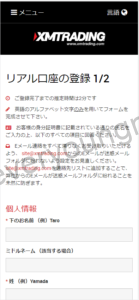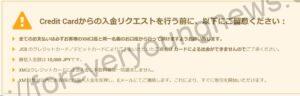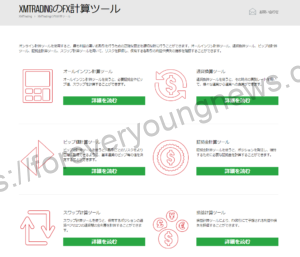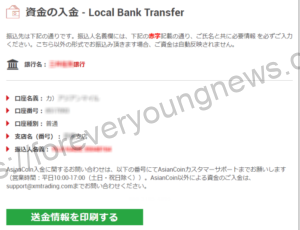In this article.XMThis section explains how to solve the problem of not being able to make a deposit by credit card (debit card) to
XMwellCompletely free demo account versionis available, so you can try it out risk-free.
Also, XM is giving away a $30 trading bonus to anyone who opens a new account!For more information, visit the official website atPlease check from the following links.
↓arrow (mark or symbol)
Click here for the official XM website.
*Now we're giving away a $30 bonus!
How to solve the problem of not being able to deposit money to XM by credit card (debit card).
Credit card (debit card) deposits, but sometimes deposits cannot be made. The reasons for this are.
Causes of failure to make a deposit by credit (debit) card
- Credit cards themselves are not supported.
- Card over-limit (insufficient balance)
- Card expiry date
- The name of the payer and the name of the XM account are not the same
I will explain in turn.
Credit cards themselves are not supported.
In some cases, deposits to overseas FX providers such as XM are rejected by some credit card issuers and cannot be made.
This is not a problem on XM's side, but at the discretion of each credit card company. Some credit card companies may refuse to accept deposits to XM, even if Visa or JCB are normally accepted.
XM only accepts deposits from VISA and JCB credit cards; deposits from MasterCard/Amex/Diners etc. are not possible.
The reason is said to be that some card companies are refusing to send money to overseas FX companies and online casinos due to guidance from the Financial Services Agency.
The solution is to wait a while and try depositing again, or contact the credit card issuer.
Alternatively, choose a deposit method other than credit card.
For more information on how to deposit XM, see the following article.
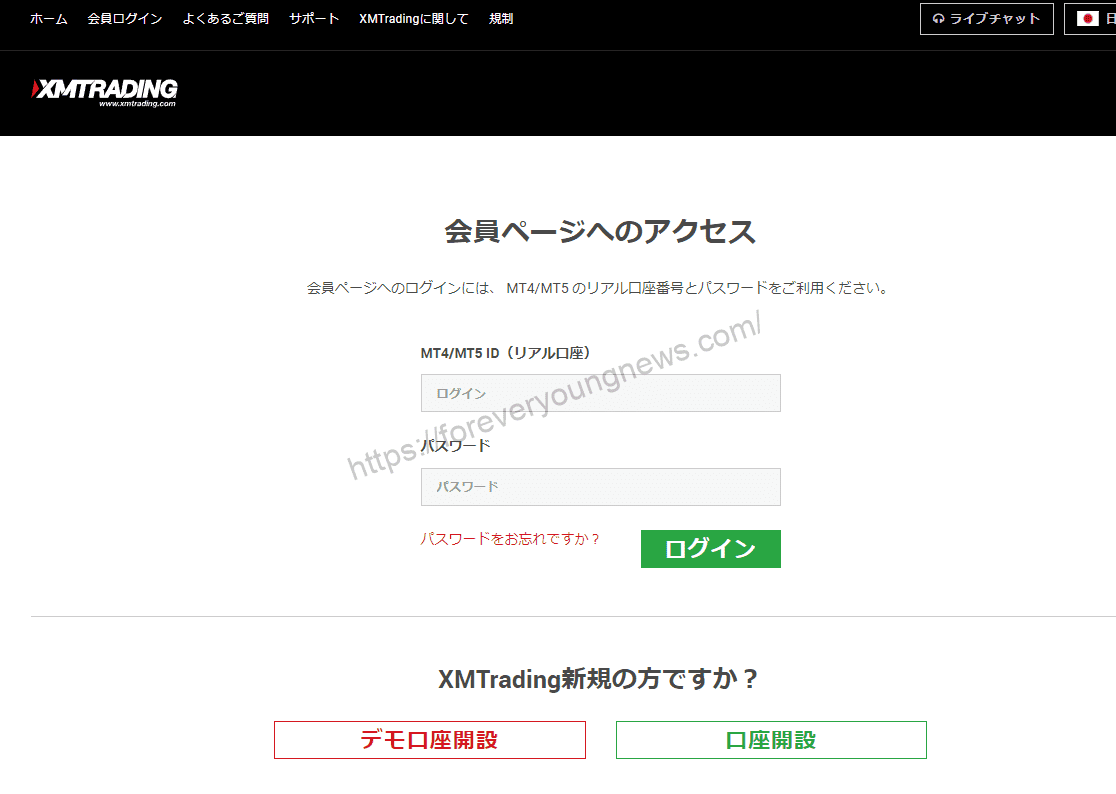
Card over-limit (insufficient balance)
When you deposit a credit card (debit card) into XM, the card is in the name of [shopping limit].
Therefore, the card cannot be used if the card's monthly spending limit or, in the case of debit cards, the account balance is insufficient.
Card limits and balances can be checked on the card issuer's website or app.
Usually, you can also apply to change your credit limit here.
Card expiry date
Naturally, if the credit (debit) card has expired, the card itself cannot be used.
Normally, the card company will send you a new card within the expiry date, but the old card details may still be there when you enter XM.
When using an updated card, be sure to also check the card details entered in XM.
The name of the payer and the name of the XM account are not the same
When depositing funds to XM by credit card, the name on the credit card and the name on the XM account must be the same.。
This is not possible even if the money is in the name of a family member. This is the same as for bank transfers.
When depositing by credit card, always use a credit card in your own name.
Contact XM directly.
If the above remedies do not solve the problem, thenSupport for XMIt is recommended to contact the
For information on how to contact XM Japanese language support, see the following article.
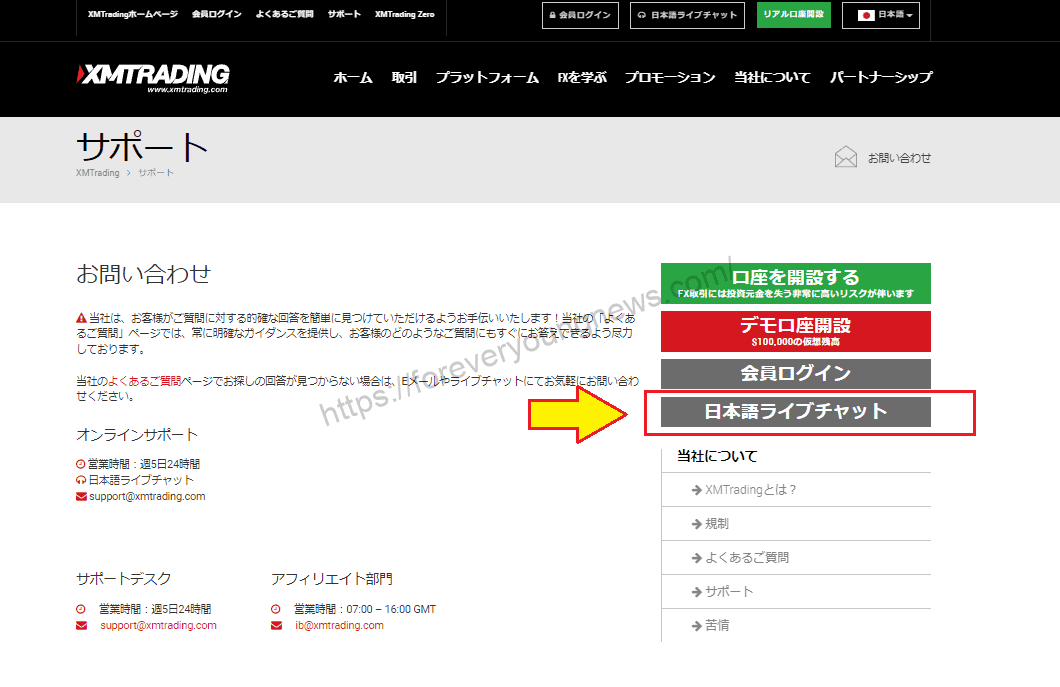
↓arrow (mark or symbol)
Click here for the official XM website.
*Now we're giving away a $30 bonus!
summary
In this article.XMThis section explains how to solve the problem of not being able to make a deposit by credit card (debit card) to
XMwellCompletely free demo account versionis available, so you can try it out risk-free.
Also, XM is giving away a $30 trading bonus to anyone who opens a new account!For more information, visit the official website atPlease check from the following links.
↓arrow (mark or symbol)
Click here for the official XM website.
*Now we're giving away a $30 bonus!