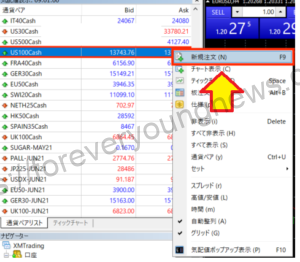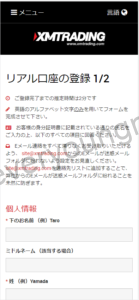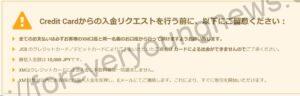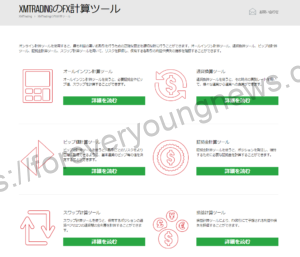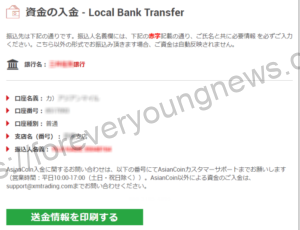In this article.XMFrom account.bitwallet(bitwallet) to withdraw money.
XMwellCompletely free demo account versionis available, so you can try it out risk-free.
Also, XM is giving away a $30 trading bonus to anyone who opens a new account!For more information, visit the official website atPlease check from the following links.
↓arrow (mark or symbol)
Click here for the official XM website.
*Now we're giving away a $30 bonus!
How to withdraw money from your XM account via bitwallet.
Access the XM login page.
XM login pageAccess to.
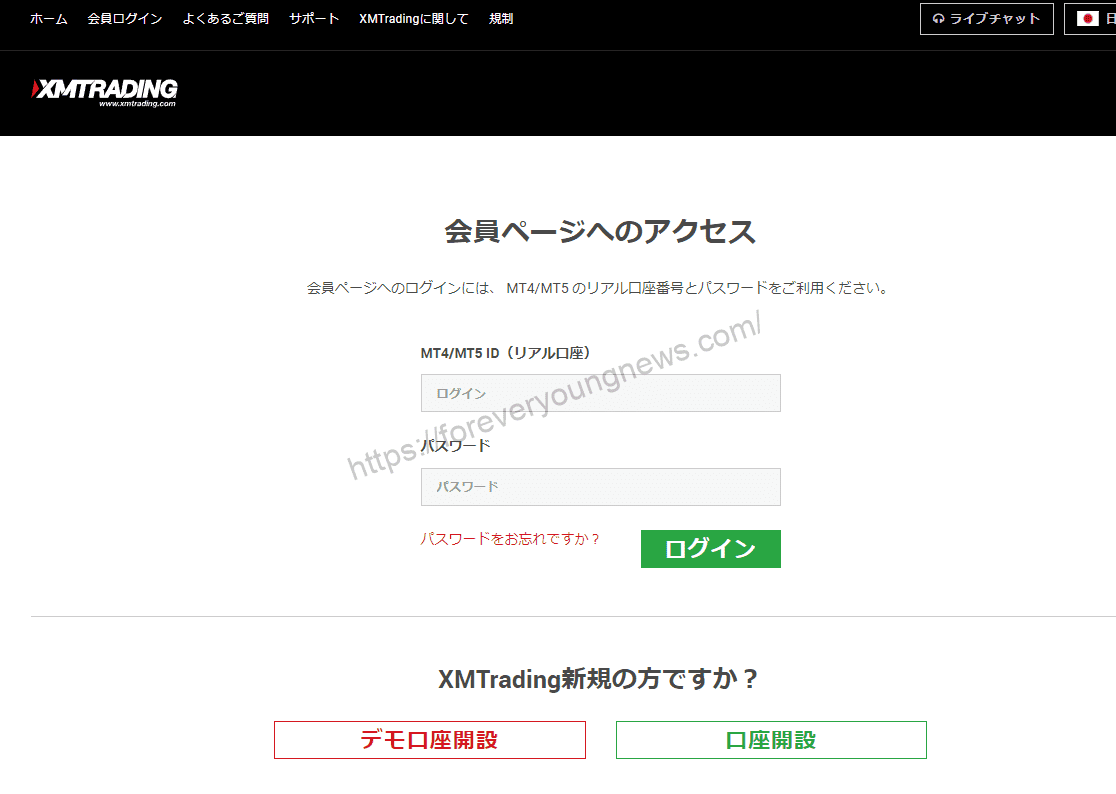
Enter [MT4 (or 5) account number] and [password] and click[login].Click on
Enter [MT4 (or 5) account number] and [password] and click[login].Click on.
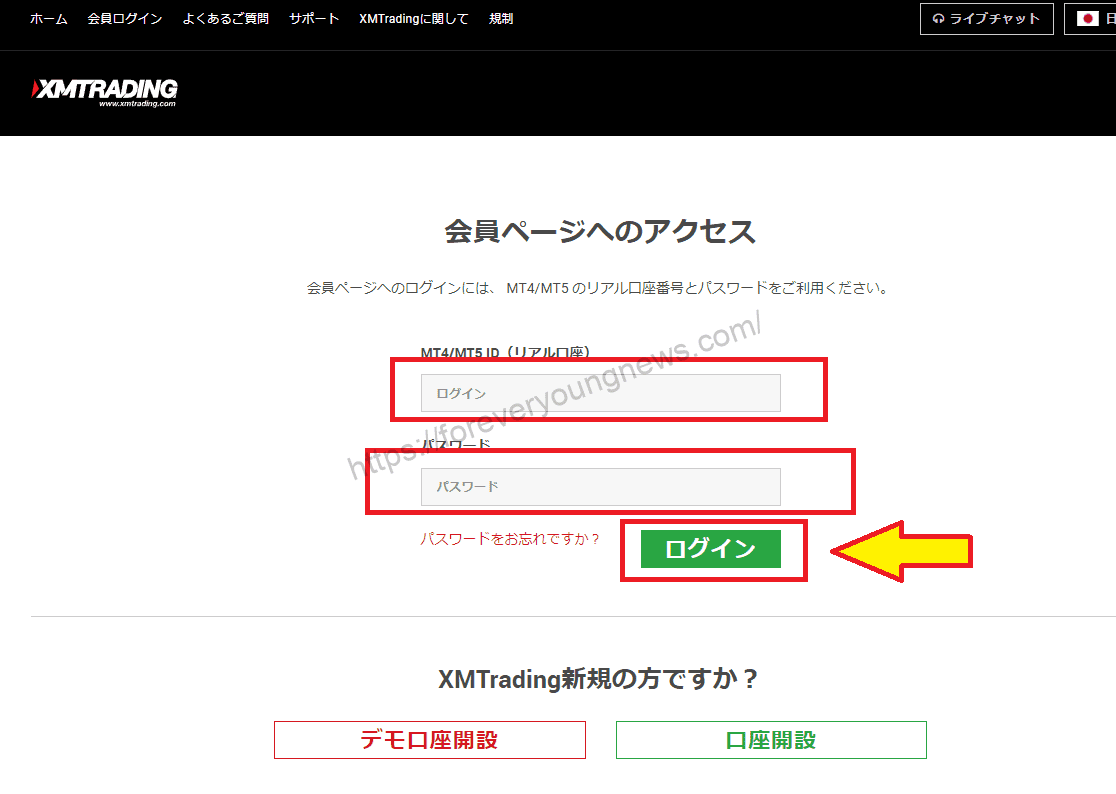
Click [Withdrawal] or [Withdraw funds] at the top of the screen.
Once on the XM member page, click [Withdraw] or [Withdraw Funds] at the top of the screen.

Click the [Withdraw] button under [bitwallet].
[Click the Withdraw button under [bitwallet].
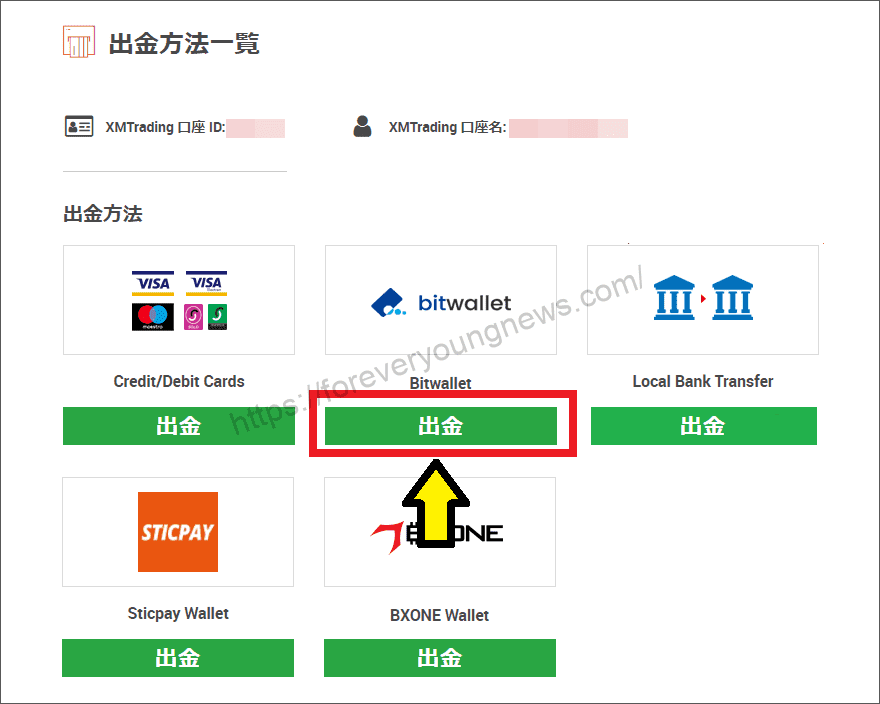
Verify that the [ XM Account ID (account number)] and [ XM Account Name (account name)] displayed are correct.
Go to the bitwallet withdrawal screen. Check that the [ XM account ID (account number)] and [ XM account name (account name)] displayed are correct.
Enter the email address and withdrawal amount registered with the bitwallet account you hold in your Bitwallet account (email).

Please read the consent form carefully before ticking the box.
Check all the details you have entered so far and, if everything is correct, click [Request] to complete the withdrawal request process.
When the withdrawal application is complete, the message [Successful] is displayed.

↓arrow (mark or symbol)
Click here for the official XM website.
*Now we're giving away a $30 bonus!
XM bitwallet withdrawal rules and precautions
Withdrawals are only possible if deposits are made via bitwallet.
Withdrawals are only possible with bitwallet if you have deposited with bitwallet.
If you have not deposited from bitwallet into your XM account in the past, it will not appear in XM's [list of withdrawal methods], so if you want to make a withdrawal via bitwallet, you should first make a deposit via bitwallet.
For information on how to deposit money into your XM account with bitwallet, see the following article.

Profits cannot be withdrawn.
XM allows withdrawals via bitwallet up to the amount deposited via bitwallet and withdrawals of profits are not permitted, so withdrawals are made via bank transfer.
If you deposit 300,000 yen and make a profit of 60,000 yen
- 300,000 yen, equal to the amount deposited →.Withdrawals available via bitwallet.
- Profit share of 60,000 yen →.Withdrawal by bank transfer
↓arrow (mark or symbol)
Click here for the official XM website.
*Now we're giving away a $30 bonus!
summary
In this article.XMFrom account.bitwallet(bitwallet), which explains how to withdraw funds.
XMwellCompletely free demo account versionis available, so you can try it out risk-free.
Also, XM is giving away a $30 trading bonus to anyone who opens a new account!For more information, visit the official website atPlease check from the following links.
↓arrow (mark or symbol)
Click here for the official XM website.
*Now we're giving away a $30 bonus!