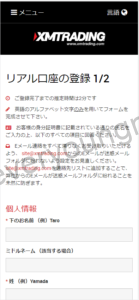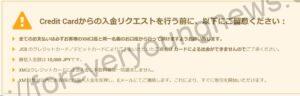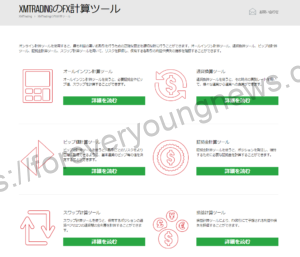In this article.XM Japanese language supportThis section explains how to contact the
XMwellCompletely free demo account versionis available, so you can try it out risk-free.
Also, XM is giving away a $30 trading bonus to anyone who opens a new account!For more information, visit the official website atPlease check from the following links.
↓arrow (mark or symbol)
Click here for the official XM website.
*Now we're giving away a $30 bonus!
How to contact XM Japanese Customer Support
For Japanese-language live chat
Support for XMand access the [.Select [Japanese live chat support].
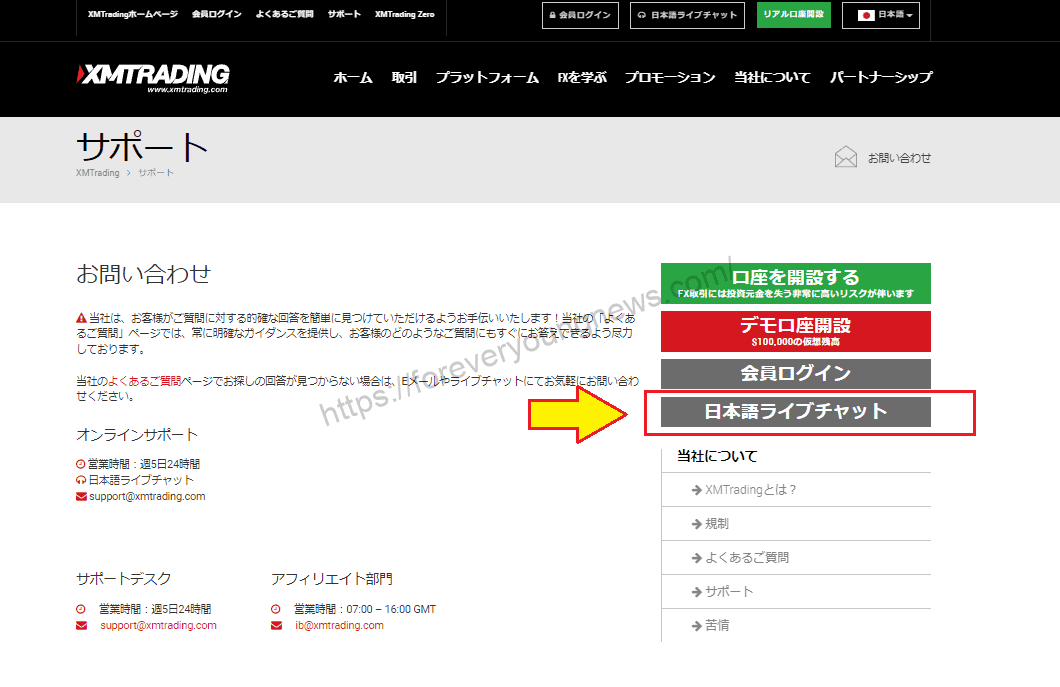
Click [Enter].
Select [Japanese Live Chat Support] and the [Live Chat Window] will appear at the bottom of the screen.
Click [Enter].

Entering contact details in the live chat window
Enter contact details.
- If you have already opened an account with XM, click [Existing Customer] and enter the respective information.
- If you do not have an account with XM, click [New Customer] and enter the respective information.

When you have completed all fields, click [Start chat].
When you have completed all fields, click Start chat.

[Click on 'Start chat' and if you are happy with the information you have entered, you will be connected with an operator.

When you connect with an XM support representative, you will see the following screen and can initiate a chat.

Japanese language live chat support isWeekdays 9am-5pm.It is up to.
How to contact email support
Access the XM login page.
XM login pageAccess to.
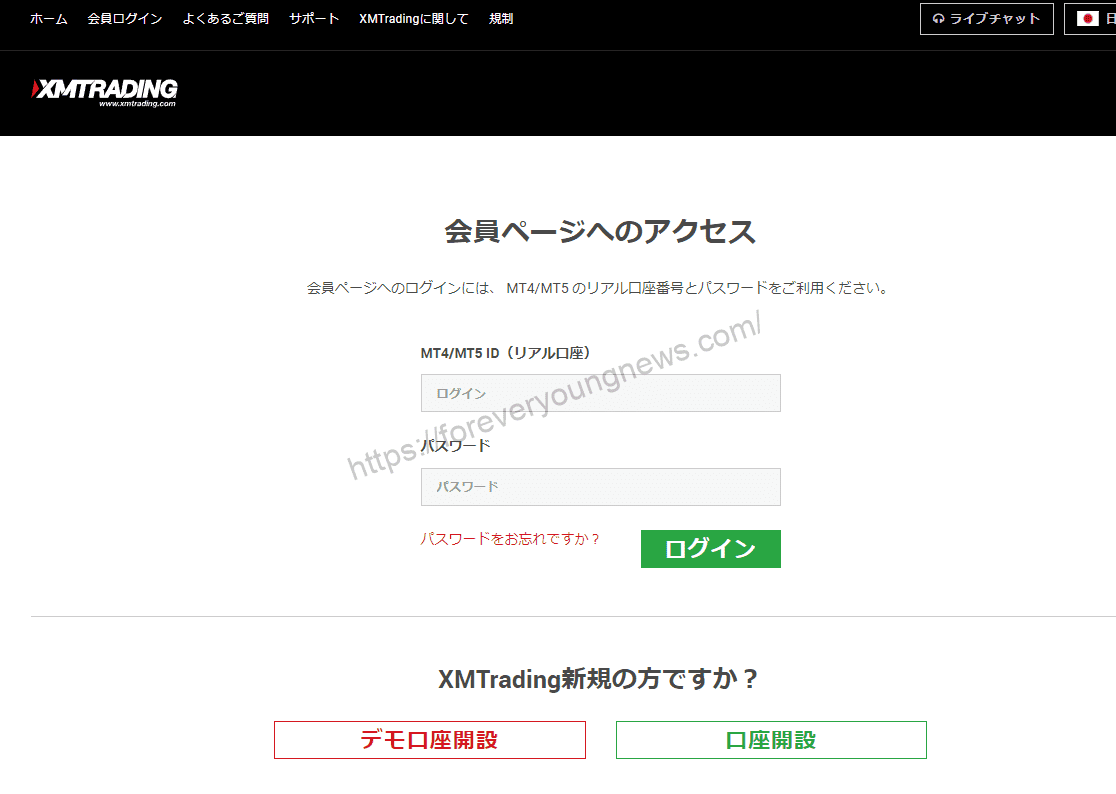
Enter [MT4 (or 5) account number] and [password] and click[login].Click on
Enter [MT4 (or 5) account number] and [password] and click[login].Click on.
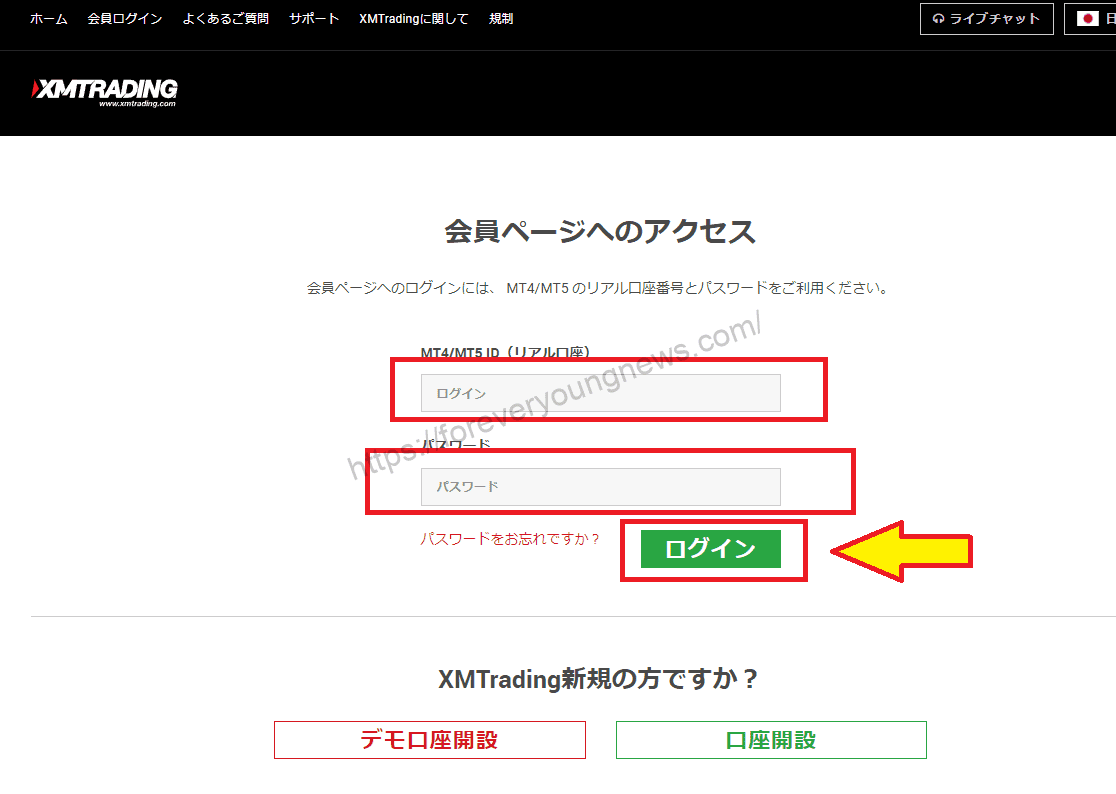
Once you have logged in to the member's page, click [Support] at the top of the screen.
Once you have logged in to the member page, click on Support at the top of the screen.

Fill in each field on the enquiry form.
Here, you can fill in each field on the enquiry form.

| (data) item | illustrative example |
| Select sector |
Basically, select [Customer Support], but for account activation and changes to personal details, select [Activate]. |
| Subject. | Enter a brief description of the enquiry. |
| Contents | Enter the details of the enquiry. |
Check carefully that the information you have entered is correct and click Submit request.
[When you click on 'Send request', the message 'Request has been sent' is displayed.

At the same time, an email is sent to the address registered with XM informing you that your query to XM Support has been accepted.

How to contact us by regular email
If you do not yet hold an XM Real account, the contact form is not available.
In this case, send an email to the XM Japanese language support email address as you would normally do.

XM Japanese language support email address
For XM telephone support
In conclusion, XM's telephone support is not recommended.
That said, XM's telephone support is based on a call-back system.
The user gives the phone number and desired call time to the support and waits for a call from the XM side.With XM, you are not guaranteed a phone call, and most are supported by email.When XM decides a call is necessary, there is a callback.
Currently, the number of enquiries to XM is so high that it is difficult to respond to all applications.
How to apply for a call-back call
If you must make a telephone enquiry, please contactXM Japanese language supportMake an application from.
- Subject.: request for telephone support.
- Contents: write down the details of the problem.
- Desired time zone: 00.00 pm - 6.00 pm.
- Telephone number: 080-7777-6666
Thank you in advance for your cooperation with the above.
Provide your preferred time zone and your own telephone number and tell XM support what your query is about.
Questions that can be answered by email will receive an answer by email.
Only if XM decides that it is not possible to do so without a phone call will there be a phone call back. However.Live chat is still recommended in emergencies, as you cannot be assured that XM will call you.
Reputation of XM Support
The Japanese-language support system is also quite good, and all chats and emails are handled by Japanese staff.
XM has 17 dedicated Japanese staff, so you can use the service as if you were using a domestic forex broker.
Indeed, many traders give high marks to XM's support system.
XM support already replied to my email.
So fast! You're so sweet!1/2 6:59 pm. Good night, workers.
— 𝕊𝕒𝕣𝕒𝕙𝕏🕊 (@sarah_asia) 1 January 2018
I opened an account with XM in January 2020. The support is very attentive and the opening is devilishly fast - I was able to open my account in one day.
- (Nyanko) Prayer trader (@miku141449) January 5, 2020
↓arrow (mark or symbol)
Click here for the official XM website.
*Now we're giving away a $30 bonus!
XM Customer Support opening hours
The XMTrading (XM) Support Desk is open 24 hours a day, Monday to Friday, Japan time. Questions received on Saturdays, Sundays and public holidays will be answered on the next working day. Enquiries are answered within 24 hours on weekdays.
The Japanese live chat opening hours are as follows.
(9:00 am - 9:00 pm (Mon - Fri) (Japan time, excluding public holidays)
summary
This article explained how to contact XM Japanese language support.
XMwellCompletely free demo account versionis available, so you can try it out risk-free.
Also, XM is giving away a $30 trading bonus to anyone who opens a new account!For more information, visit the official website atPlease check from the following links.
↓arrow (mark or symbol)
Click here for the official XM website.
*Now we're giving away a $30 bonus!