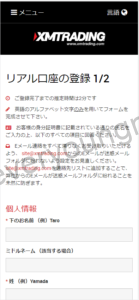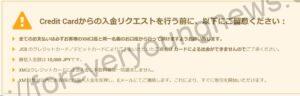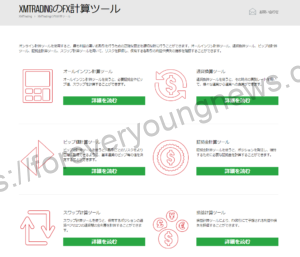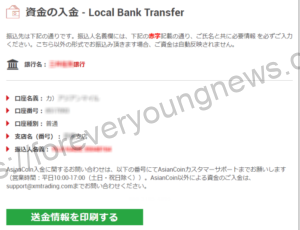In this article.XM MT5.This section explains how to download and log in.
XMwellCompletely free demo account versionis available, so you can try it out risk-free.
Also, XM is giving away a $30 trading bonus to anyone who opens a new account!For more information, visit the official website atPlease check from the following links.
↓arrow (mark or symbol)
Click here for the official XM website.
*Now we're giving away a $30 bonus!
How to download and login to MT5 on XM
How to download MT5 for XM
XM's MT5 download site.access
XM's MT5 download site.accessDo.

Click the [Download] button.
Click [Download] button.and download the installer (programme file for installation).

Double-click the downloaded MT5 file.
Double-click the downloaded MT5 file.Starts with. (The following image is for Windows).

When the setup screen appears, click [Next].
When the Setup screen appears, click Next and follow the on-screen instructions.

[Click Next and the installation will start automatically.

When the setup is complete, the MT5 icon will appear on the desktop screen or in the list of programmes.

This completes the download and installation of MT5.
How to log in to MT5 for XM
Launch the application once MT5 installation is complete.
Double-click the MT5 icon in the programme list to start it.

Click [File] on the menu bar and then [Login to trading account].
A screen similar to the image above will appear, click [File] on the menu bar and then [Login to trading account].
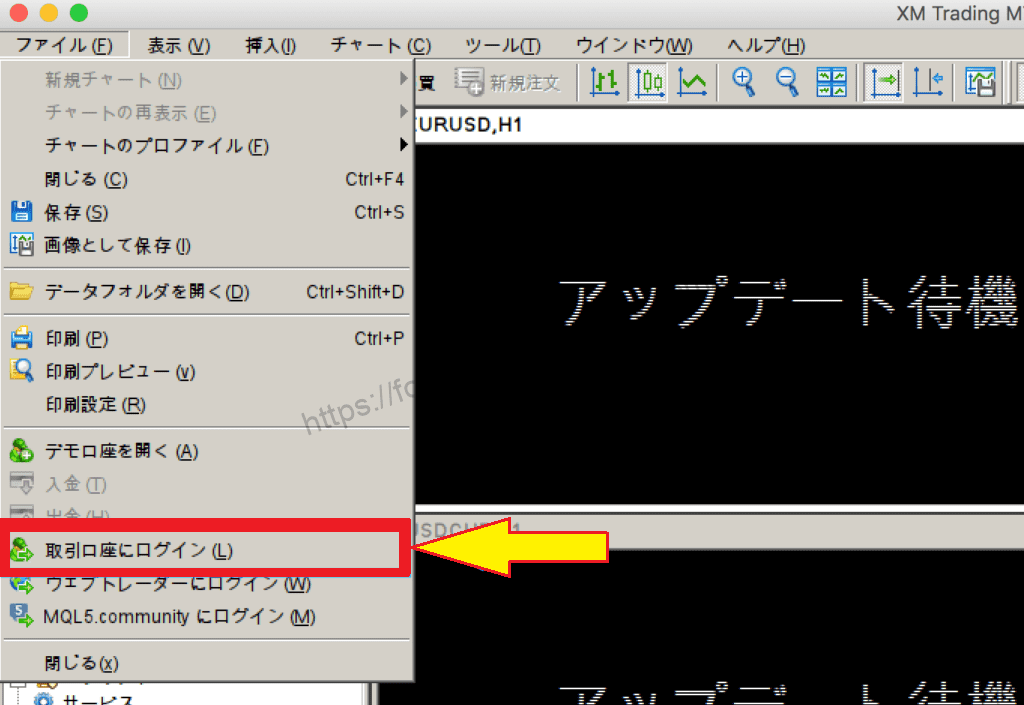
Enter your login ID and password to log in.
[login ID] [password] [server].respectively, and click [ok].

The login ID is the account number issued when you open an account with XM and the password is the one you set when you opened your account.
The servers are listed in the login information sent to you by email after opening your account.

Now you can use this to.MT5 login is complete.
↓arrow (mark or symbol)
Click here for the official XM website.
*Now we're giving away a $30 bonus!
summary
This article explains how to download and login to MT5 for XM.
XMwellCompletely free demo account versionis available, so you can try it out risk-free.
Also, XM is giving away a $30 trading bonus to anyone who opens a new account!For more information, visit the official website atPlease check from the following links.
↓arrow (mark or symbol)
Click here for the official XM website.
*Now we're giving away a $30 bonus!