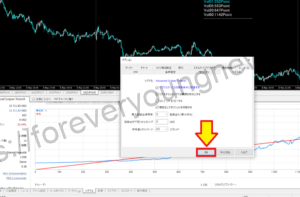In this article.XMThis section explains how to trade bitcoin in
XMwellCompletely free demo account versionis available, so you can try it out risk-free.
Also, XM is giving away a $30 trading bonus to anyone who opens a new account!For more information, visit the official website atPlease check from the following links.
↓arrow (mark or symbol)
Click here for the official XM website.
*Now we're giving away a $30 bonus!
How to trade bitcoin with XM.
Click [File] on the menu bar and then [Login to trading account].
Start MT4 or MT5 and click [File] on the menu bar, then [Login to trading account].
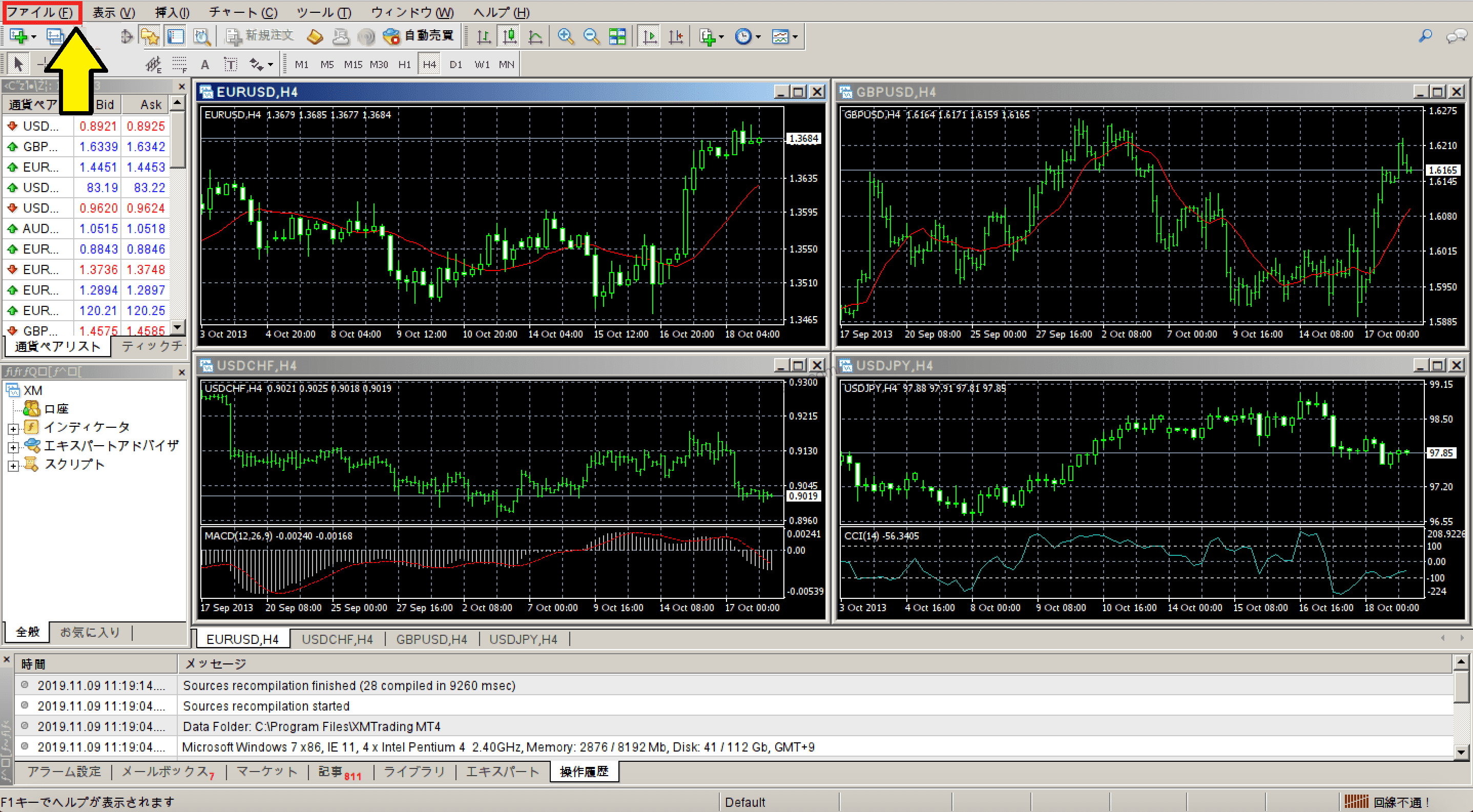
Enter your login ID and password to log in.
Enter your login ID and password to log in.

The [MT4 ID (XM account number)] and [server] are listed in the email sent when you open an XM account. Also, although not listed in the email, the password is the password you set when you registered your account.

If [you do not know which server is specified].It can also be found on the XM members' page.
Select [Currency Pair List] from the menu display.
Select Currency Pair List from the menu display.

Select [Cryptos] from the currency pairs.
Select [Cryptos] from the currency pairs.

Double-click [BTCUSD] or click [View].
A list of virtual currency CFD issues will appear, double-click [BTCUSD] or click [View].
BTCUSD has now been added to the left-hand quote list.

Right-click BTCUSD in the quote list and click [View chart].
Right-click BTCUSD in the quote list and click View chart.

Place an order via [New Order].
Virtual currency (bitcoin) charts could be displayed.

Now all you have to do is go to [New Order] in the menu at the top, place the actual order and trade!

Click [Market Sell] or [Market Buy] to place an order.
A market order is the simplest way to place an order [to place an order for a specified number of lots right now at the current rate].
Select the currency pair, quantity and order type under [ ].market order].
After specifying the items, click [Market Sell] or [Market Buy] to place the order.

↓arrow (mark or symbol)
Click here for the official XM website.
*Now we're giving away a $30 bonus!
What to look out for when trading bitcoin on XM
There are a few things to note when trading bitcoin virtual currency with XM Trading.
- Virtual currencies can be traded 24/7.
- You cannot trade virtual currency with a zero account.
- Leverage limits depending on the number of lots
- It is not possible to deposit or withdraw money in virtual currency or bitcoin.
Each is explained in turn.
Virtual currencies can be traded 24/7.
The virtual currency market is always open, regardless of holidays, New Year's Eve or Christmas.
Remember, unlike currency exchange and stock indices, there is no day on XM when you can't trade virtual currencies!
You cannot trade virtual currency with a zero account.
Bitcoin can only be traded on XM with a Standard or Micro account. It is not possible to trade virtual currency with a Zero account.
If you only have a zero account, you can open an additional standard or micro account through XM's My Page!
For information on how to open an additional XM account, see the following article.
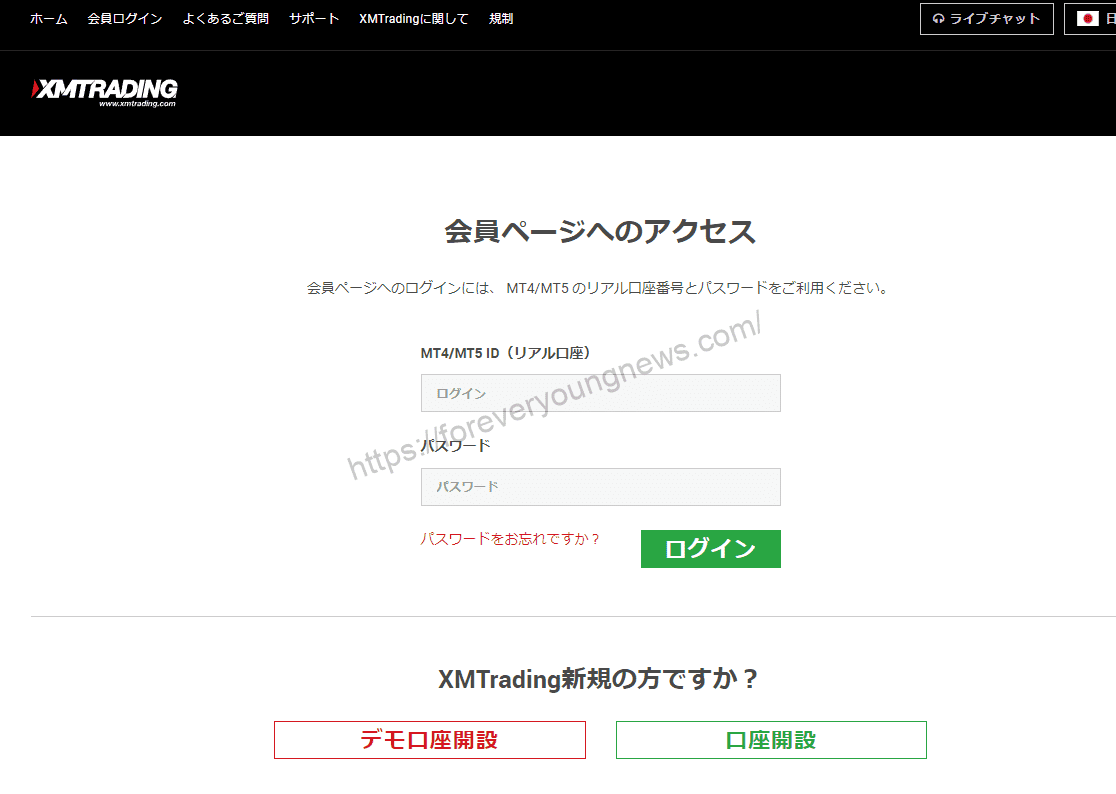
Leverage limits depending on the number of lots
All virtual currencies that can be traded on XM are subject to a maximum leverage limit depending on the number of lots.
Bitcoin leverage limits are as follows
| Number of lots | Maximum leverage |
| 0~7 | 250x. |
| 7~14 | 50 times |
| 14 lots or more | 1x |
For trading volumes up to 7 lots, the maximum leverage is 250 times. On the other hand, above 7 lots, the maximum leverage is limited to 50 times.
In addition, leverage is increased to 1x when exceeding 14 lots, which is likely to result in a forced loss cut.
Deposits and withdrawals cannot be made in bitcoin.
XM does not yet support deposits and withdrawals in bitcoin or other virtual currencies.
Only legal tender currencies such as Japanese yen, US dollars and euros can be used for deposits and withdrawals.
↓arrow (mark or symbol)
Click here for the official XM website.
*Now we're giving away a $30 bonus!
summary
This article explained how to trade bitcoin with XM.
XMwellCompletely free demo account versionis available, so you can try it out risk-free.
Also, XM is giving away a $30 trading bonus to anyone who opens a new account!For more information, visit the official website atPlease check from the following links.
↓arrow (mark or symbol)
Click here for the official XM website.
*Now we're giving away a $30 bonus!