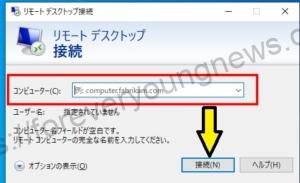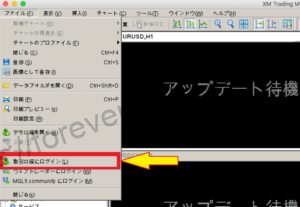In this article, you will learn how to use a Mac toXM MT4.This section explains how to solve the problem of not being able to open the
XMwellCompletely free demo account versionis available, so you can try it out risk-free.
Also, XM is giving away a $30 trading bonus to anyone who opens a new account!For more information, visit the official website atPlease check from the following links.
↓arrow (mark or symbol)
Click here for the official XM website.
*Now we're giving away a $30 bonus!
How to solve the problem of not being able to open XM MT4 on a Mac.
Allow the application to run
When an application fails to open, you should see this warning on your Mac screen.

If you receive this warning, it is because you do not have permission to run non-Apple Store applications on your Mac settings.
Applications published outside the Apple Store are set to not run by default, as Apple is unable to obtain official confirmation.
Therefore, the settings themselves must first be changed.
Step 1: Go to [System preferences] and click [Security and privacy].
[Under System preferences, click Security and privacy.

Step 2: Click on the [Lock] icon in the bottom left-hand corner.
Click on the [Locks] icon in the bottom left-hand corner.

Step 3: Allow the application to run
Click on the key and click on the item Allow applications from the App Store and verified developers in the Application execution permissions.

Step 4: Click Open as you go.
The specification is displayed as blocked because the developer cannot be identified, which is fine.[Open as is.]for more information.

Step 5: Click [Open].
Click [Open] to open the application.

The installation is complete when the screen switches.

You can continue to play forex by logging in with your XMTrading account.
Download again
If you lose internet access during the process or if your internet environment is unstable, the download may not be successful.
If the download does not seem to work, delete the file and try downloading again.
For more information on the XM MT4 download, see the following article.

Signing up for a VPS.
A VPS (Virtual Private Server) is a type of virtual server that provides each user with the functions necessary to run a computer called a [guest OS], so that even Mac users can use the Windows OS on the web.
If you choose a Windows-enabled plan, you can use MT4 immediately, as there is no need to purchase a new Windows operating system.
See the article below for the conditions and specifications of the free VPS at XM.
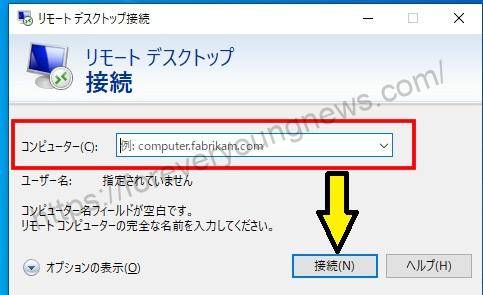
If you can't open the app by any means, use the browser version.
If you really can't open the application but want to use it on your Mac, try using MT4's Web Trader (browser version).
This one does not require an app to be downloaded and MT4 can be used in the browser.
Step 1:Browser version of the MT4 website.access

Step 2: Click [MT4wedtrader].
Access the browser version of the MT4 website and click [MT4wedtrader].

Step 3: Click [MT4wedtrader] and select [Access MT4wedtrader].

Enter your login ID and password to log in.
Enter your login ID and password to log in.
The [MT4 ID (XM account number)] and [server] are listed in the email sent when you open an XM account. Also, although not listed in the email, the password is the password you set when you registered your account.

Once logged in, MT4 is available.
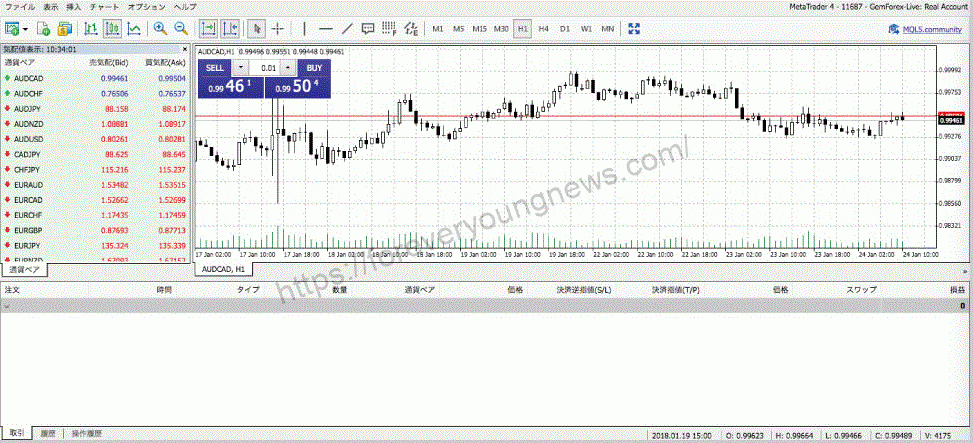
↓arrow (mark or symbol)
Click here for the official XM website.
*Now we're giving away a $30 bonus!
summary
In this article, you will learn how to use a Mac toXM MT4.explained how to solve the problem of not being able to open the
XMwellCompletely free demo account versionis available, so you can try it out risk-free.
Also, XM is giving away a $30 trading bonus to anyone who opens a new account!For more information, visit the official website atPlease check from the following links.
↓arrow (mark or symbol)
Click here for the official XM website.
*Now we're giving away a $30 bonus!