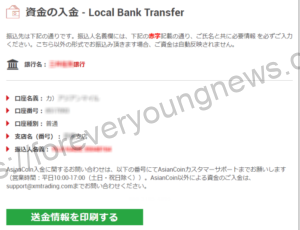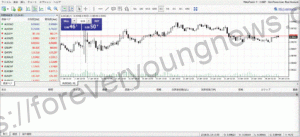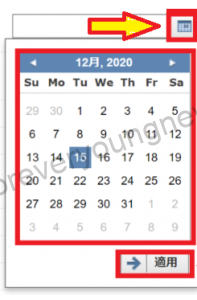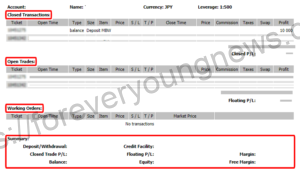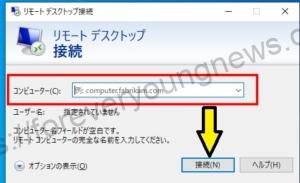In this article.XMThis section explains what to do when the MT4 of the MT4 is showing as a disconnected line and you cannot log in.
XMwellCompletely free demo account versionis available, so you can try it out risk-free.
Also, XM is giving away a $30 trading bonus to anyone who opens a new account!For more information, visit the official website atPlease check from the following links.
↓arrow (mark or symbol)
Click here for the official XM website.
*Now we're giving away a $30 bonus!
When XM MT4 shows no connection and you cannot log in.

[Line disconnected!!!]. and you often find that you cannot log in.
The number one reason for not being able to log in is said to be disconnection.
If the disconnection is left for a while, the message [Invalid account] will appear, which is caused by the same reason.
If the message [line disconnected] is displayed, it is possible that [login name or password or server name is incorrect].
If the connection status is not displayed
If the connection status is not displayed in the bottom right-hand corner of the screen, select [View] under [Menu] and click [Status bar] to display it.

↓arrow (mark or symbol)
Click here for the official XM website.
*Now we're giving away a $30 bonus!
XM MT4 causes and remedies for line failure.
- Incorrect login ID or server name.
- Incorrect password.
- Version is out of date
- XM server connection unstable.
The reason for the [line disconnected] message is often that [login ID, password or server name is incorrect and you cannot log in].
If you do not know your login ID or server name
For information on how to check the name of the XM MT4 server if you do not know it, see the following article.

If you no longer know your XM ID and don't know the name of your serverSupport for XMIt is recommended to contact the
Support for XMand access the [.Select [Japanese live chat support].
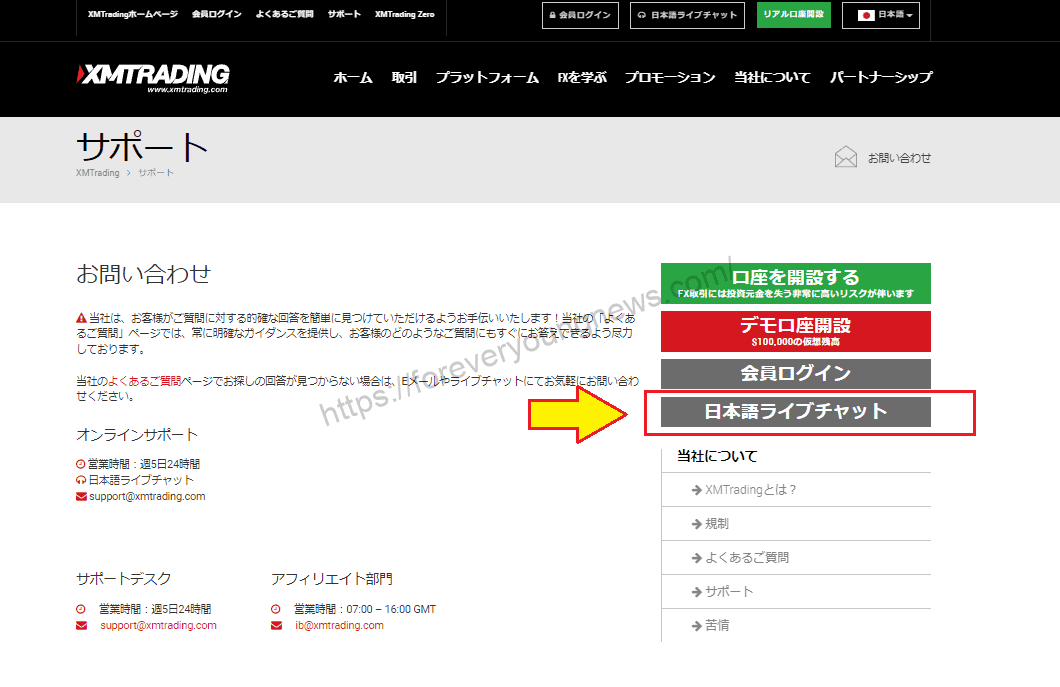
Japanese language live chat support isWeekdays 9am-5pm.It is up to.
You can immediately get the ID and server name of XM by contacting them at this time.
Live chat is a highly recommended method of enquiry as it is immediately responded to and resolved during office hours.
For information on how to contact XM Japanese language support, see the following article.
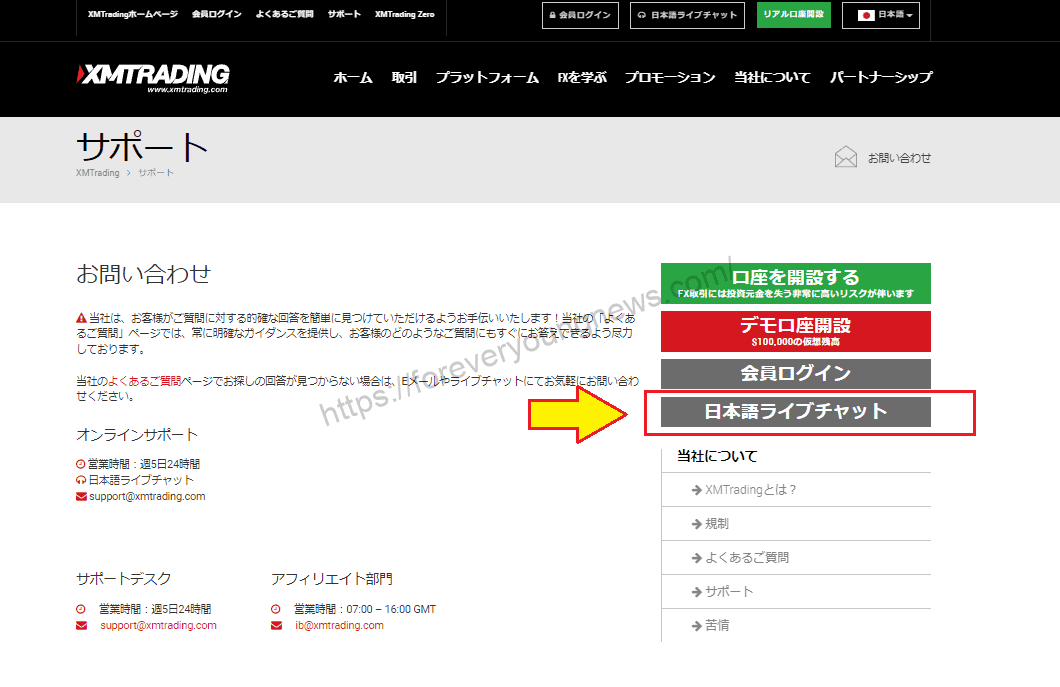
If you do not know your password
Access the XM login page.
XM login pageAccess to.
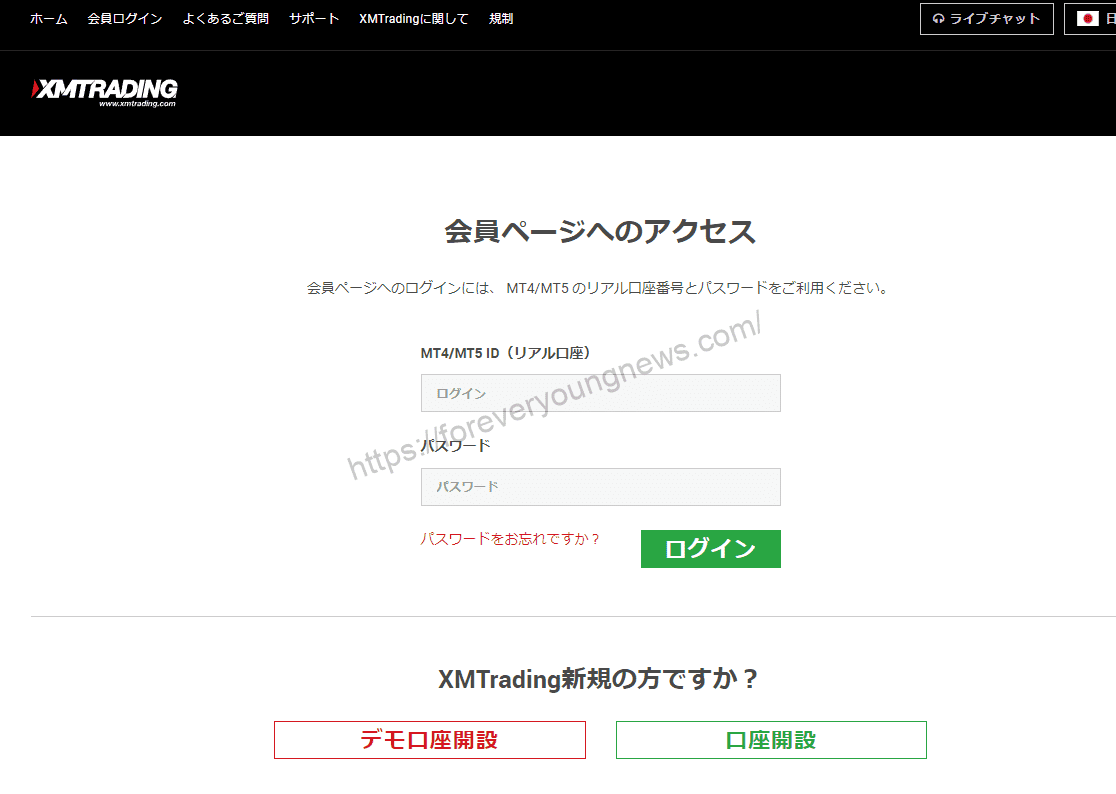
[Forgot your password?] Click on
Click [Forgot your password?] below the password entry field on the member page access screen.

Enter your MT4/MT5 ID and the email address you registered when you opened your account and click the [Submit] button.
Enter your MT4/MT5 ID and the email address you registered when opening your account and click the Submit button.

Enter your MT4/MT5 ID and registered email address and [Submit].
XM will then contact you and issue you with a [temporary password].
For information on how to reissue your XM password if you forget it, see the following article.
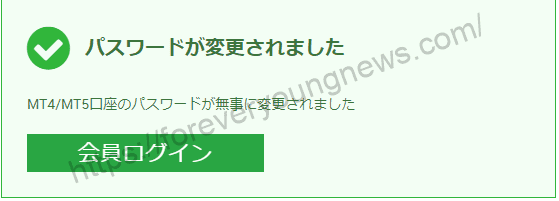
If MT4 is an older and outdated version
If MT4 is an older version, old and unsupported, you may not be able to connect to the server and [the line may be down].
Select MT4 menu [Help] and click [About].

The MT4 version of XM is displayed.

MT4 is still being updated and will automatically be upgraded if it is launched from time to time, but older MT4s that have not been launched in a while may have a much older version.
XM server connection is unstable
Server problems on the XM side may result in a temporary connection interruption.

If [n/a] is still displayed after performing a rescan of the server by right-clicking on the bottom right-hand corner, the line is disconnected due to server trouble.
↓arrow (mark or symbol)
Click here for the official XM website.
*Now we're giving away a $30 bonus!
summary
This article explains what to do when XM's MT4 shows a connection failure and you cannot log in.
XMwellCompletely free demo account versionis available, so you can try it out risk-free.
Also, XM is giving away a $30 trading bonus to anyone who opens a new account!For more information, visit the official website atPlease check from the following links.
↓arrow (mark or symbol)
Click here for the official XM website.
*Now we're giving away a $30 bonus!