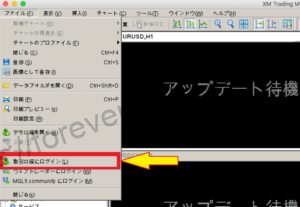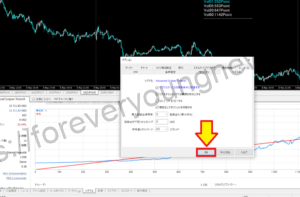In this article.XMThis section describes the free virtual private servers (VPS) available on the
XMwellCompletely free demo account versionis available, so you can try it out risk-free.
Also, XM is giving away a $30 trading bonus to anyone who opens a new account!For more information, visit the official website atPlease check from the following links.
↓arrow (mark or symbol)
Click here for the official XM website.
*Now we're giving away a $30 bonus!
Use your VPS to use XM more comfortably!
Basic specifications of XM's VPS service.
| Name of server provider | Beeksfx Ltd. |
| Monthly usage fee | 28 USD. |
| RAM | 1.5 GB |
| hard drive | 20 GB |
| CPU power supply | 600MHz |
VPS stands for Virtual Private Server, where you rent a server from a VPS provider and connect to it remotely from your home PC or other devices.
Automated trading offers the advantage of being able to identify trading opportunities across the market, but in order to run an automated trading system (EA), MT4/MT5 must be running.
This is limited only if it is a home PC, and with a VPS you can run MT4/MT5 with no worries at all. It is like a PC that is always running. This is the main reason why you need a VPS for automated trading.
Furthermore, renting a VPS close to an international forex trader's trading servers eliminates geographical distance, resulting in faster communication speeds and faster execution speeds.
Use XM's VPS for more comfort!
- Easily accessible from customer location
- XM Trading's unparalleled enforcement capabilities
- Increased speed of transactions
- Ideal for use with Expert Advisors (EAs).
- Available 24 hours a day / 7 days a week
- State-of-the-art fibre-optic connections
Another key feature of XM Trading's VPS is that it provides overseas servers, so you can trade without stress, with overwhelmingly faster transmission speeds than if you utilised a domestic VPS.
The XM trading server and the VPS server are located in the same place, which speeds up the execution speed by 200 to 300 milliseconds, allowing traders to trade with high execution power.
Through XM Trading's VPS, you can have your EA up and running non-stop without even having to turn on your computer, let alone monitor it. XM VPS service provides 1.5GB RAM, 20GB hard disk space and a stable 600MHz CPU power supply. and access to Windows Server 2012.
Comparison of VPS between XM and overseas suppliers
| Name of overseas FX firm | Monthly Fee | memory | CPU | capacity | Conditions of free use. |
| XM | 28 USD. | 1.5 GB | 1 core | 20 GB |
|
| GemForex. | 28 USD. | 1GB | 1 core | unknown |
|
| FBS | 28 USD. | 4GB | two-core | 60 GB |
|
| HotForex | $30. | 1,300 MB | 1 core | 25 GB | Account balance of $5,000 |
| TradersTrust. | $30. | 1.3 GB | 1 core | 25 GB |
|
In addition to XM, there are other international forex firms offering free VPS.
When compared in terms of specifications alone, FBS's free VPS can be said to have the highest specifications. Also, when compared on free terms, Gemforex can be said to have the lowest usage hurdles.
However, FBS and Gemforex are honestly not recommended because of concerns about their reliability as suppliers before VPS.
XM Trading's time-limited VPS promotion.
For a limited time during the promotion period, existing and new XM Trading customers will be able to use XM Trading's VPS service on ever more favourable terms.
Existing campaigns may end without notice, so check this page regularly.
Free of charge if conditions are met.
To use a VPS provided by XM free of charge, two conditions must be met.
- Have a balance of at least USD 500 in their XM account.
- Trading at least 2 lots round-trip within a month.
Customers who do not fall under any of the above elements can still sign up for the XM Trading VPS through the membership page and use the service for USD 28 per month. This fee will be automatically deducted from your MT4/MT5 account on the first of every month.
XM VPS with low operating costs, even if paid for.
For foreign FX beginners, 500 for the account balance.dollarmay seem quite a hurdle, but XM's VPS is highly worthwhile even if you have to pay for it. As can be seen in the comparison of the list of VPS services offered by Forex Abroad, there are also VPSs that cost $30 per month.
Although $28 per month may be a little expensive for forex beginners, the VPS provided by XM is an overseas server, which means that the communication speed, which is essential for automated trading, is fast.
The original benefits of the VPS are still applied, so if you want to make use of the XM, it is more beneficial to use the XM VPS as it is.
The reputation of the VPS provided by XM is extremely good and many people actually use it.
[ Work required to use EA ] 💹 ①
Overview.
Prepare a PC for running the EA (VPS* is OK).
2. apply for participation using the dedicated form
3. from the designated link in the reply email
Opening an account and depositing funds at XM
4. application for use of the EA
5. install and set up the EA on MT4*Rent a server called VPS.
Running an EA there.- Ansan ⚜Arakan's "FX Hybrid Investment Strategy" 💹 (@EichiroY) December 18, 2021
I've decided to switch the VPS I've been using!
Make it close to the broker's server location (^^).
With XM VPS, it's also free, depending on the conditions ✨.
I'm excited about my new investment life!#XM VPS— chikako@EAで稼ぎたい! (@chikako78707906) April 11, 2020
Free VPS with XM I guess they specialise in XM, the execution speed is too fast.
I'm too grateful to be free for this, despite the conditions.
— kawasemi💱 (@Kawasemi_forex) November 22, 2021
↓arrow (mark or symbol)
Click here for the official XM website.
*Now we're giving away a $30 bonus!
How to use XM and VPS [check if you can't connect].
Click the Start button and type [Remote Desktop Connection] in the dialogue box.
Click the Start button and type Remote Desktop Connection in the dialogue box. When the results are displayed, click on the Remote Desktop Connection option.

Enter the host PC's computer name in the [Computer] field and click the [Connect] button.
When the Remote Desktop Connection screen opens, enter the device name confirmed on the host PC in the Computer name field and click Connect.
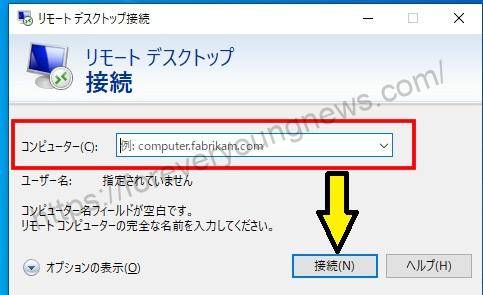
When the Windows security screen opens, enter the user name and password and click [OK].
Enter your VPS login name and password to connect to XM Trading's VPS.

Click the [Yes] button.
Enter your username and password and click OK.[The ID of this computer cannot be identified. Do you want to connect?"] is displayed.
[Click the Yes button.

Make a remote desktop connection and check that the screen of the host PC is displayed.
↓arrow (mark or symbol)
Click here for the official XM website.
*Now we're giving away a $30 bonus!
summary
This article describes the free virtual private servers (VPS) available at XM.
XMwellCompletely free demo account versionis available, so you can try it out risk-free.
Also, XM is giving away a $30 trading bonus to anyone who opens a new account!For more information, visit the official website atPlease check from the following links.
↓arrow (mark or symbol)
Click here for the official XM website.
*Now we're giving away a $30 bonus!