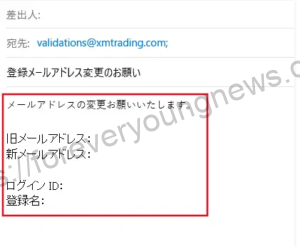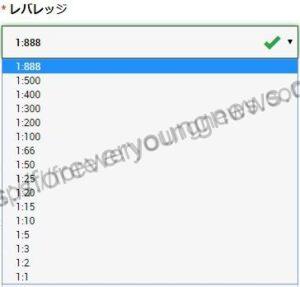In this article.XMThis section explains the causes and remedies for cases where you cannot log in to My Page (member page) of the
XMwellCompletely free demo account versionis available, so you can try it out risk-free.
Also, XM is giving away a $30 trading bonus to anyone who opens a new account!For more information, visit the official website atPlease check from the following links.
↓arrow (mark or symbol)
Click here for the official XM website.
*Now we're giving away a $30 bonus!
Causes and remedies if you cannot log in to XM's My Page (member page).

Incorrect MT4/MT5 ID
If the MT4/MT5 ID entered is incorrect, you will naturally not be able to log in.
If you have forgotten your MT4/MT5 ID, look back at your [Welcome to XMTrading] email.
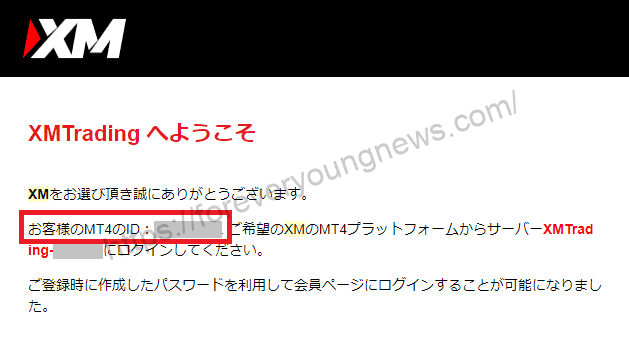
If you have lost your email, please contact XM Support.
For more information on XM Japanese customer support, see the following article.
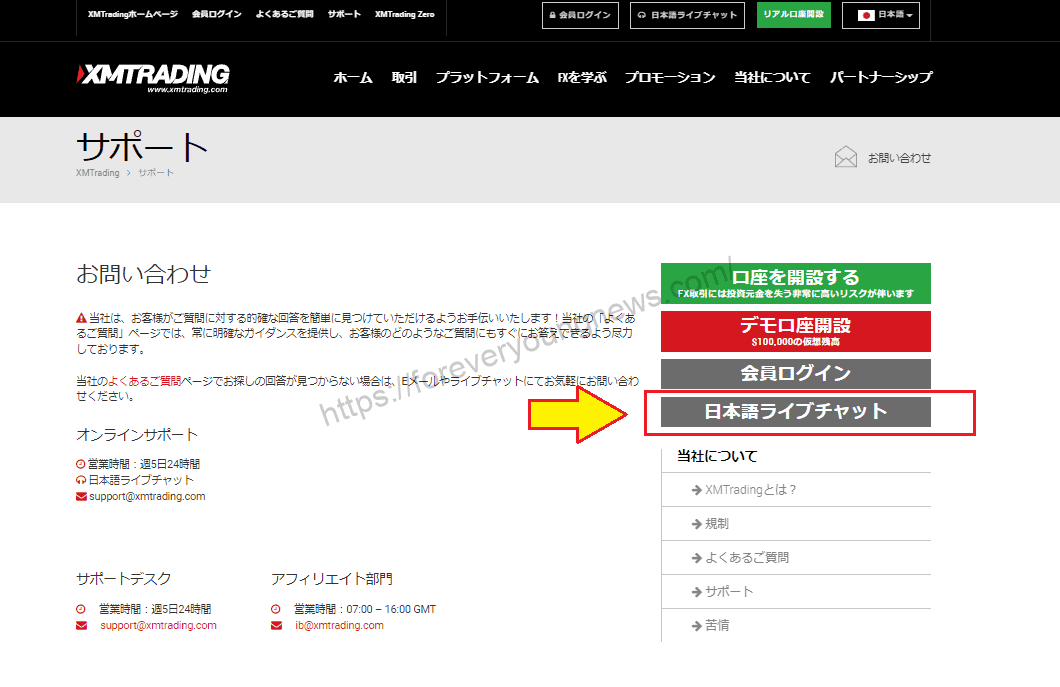
If you have forgotten your password
If you have forgotten your password, the only way is to reissue it.
Only passwords are not mentioned in the emails due to security issues and because support does not respond to them.
For information on how to reissue your XM password if you forget it, see the following article.
https://foreveryoungnews.com/how-to-reissue-a-forgotten-xm-password
If you have only opened a demo account
Only those who have opened a 'real account' can log in to the XM members' page.
If you only open a demo account, you will not be able to log in to the member's page.
If you have only opened a demo account, please refer to the following article to open a real account.
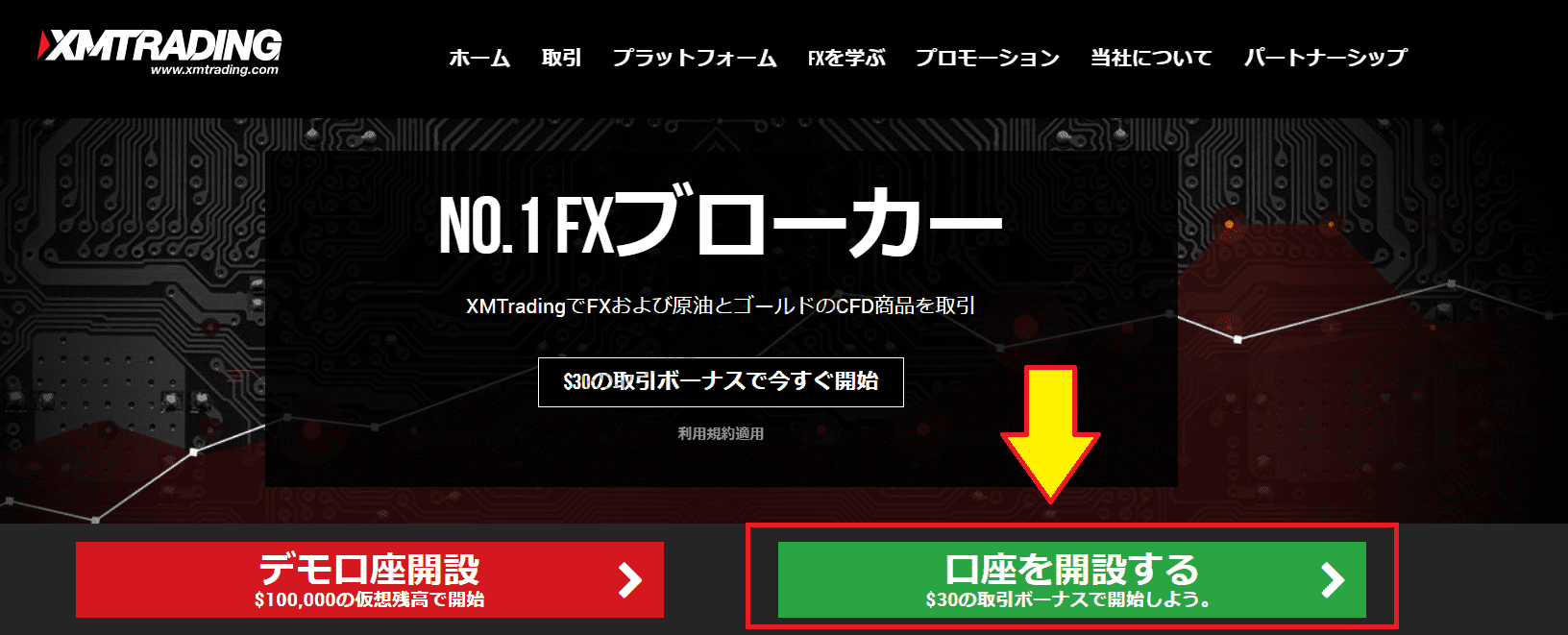
When maintenance is being carried out
1Logging in is not possible during the period when TP3T is carrying out maintenance.

The text [Maintenance mode] is displayed, so it is easy to understand the situation in this case as well.
In most cases, the scheduled end of maintenance will also be displayed, so please try logging in again after that time.
If the account is frozen
Under XM, accounts are frozen after 90 days with a "zero account balance".
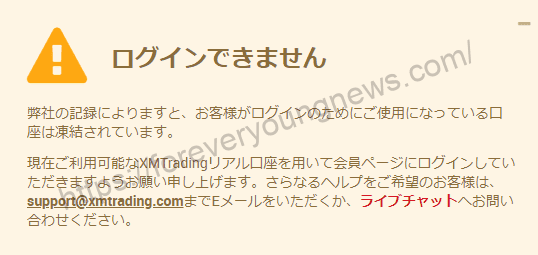
If you try to log in while your account is frozen, the above screen will appear and you will not be able to log in.
For more information on what happens when an account is dormant or frozen and what to do about it, see the following article.
https://foreveryoungnews.com/causes-and-remedies-for-account-freeze-and-account-dormancy-at-xm
↓arrow (mark or symbol)
Click here for the official XM website.
*Now we're giving away a $30 bonus!
summary
This article explains the causes and solutions to the problem of not being able to log in to XM's My Page (member's page).
XMwellCompletely free demo account versionis available, so you can try it out risk-free.
Also, XM is giving away a $30 trading bonus to anyone who opens a new account!For more information, visit the official website atPlease check from the following links.
↓arrow (mark or symbol)
Click here for the official XM website.
*Now we're giving away a $30 bonus!