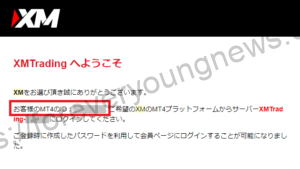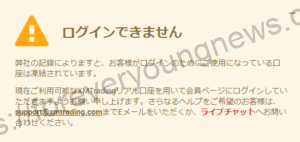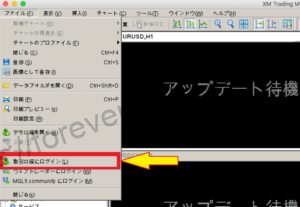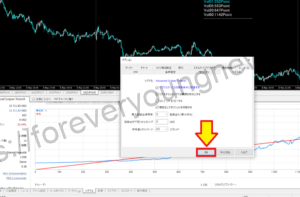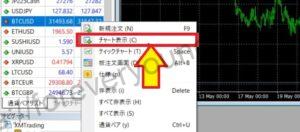In this article.XMThis section explains how to change the registered email address of the
XMwellCompletely free demo account versionis available, so you can try it out risk-free.
Also, XM is giving away a $30 trading bonus to anyone who opens a new account!For more information, visit the official website atPlease check from the following links.
↓arrow (mark or symbol)
Click here for the official XM website.
*Now we're giving away a $30 bonus!
How to change your XM registered email address
There are two ways to change the email address you have registered with XM
- Apply via the member's page
- Apply via email
If you apply by email, you will need to send an email to XM from your previous email address.
If you are not currently using that email address and wish to change to a new one, we recommend that you do so via the membership page.
Change your email address from the XM membership page.
Access the XM login page.
XM login pageAccess to.
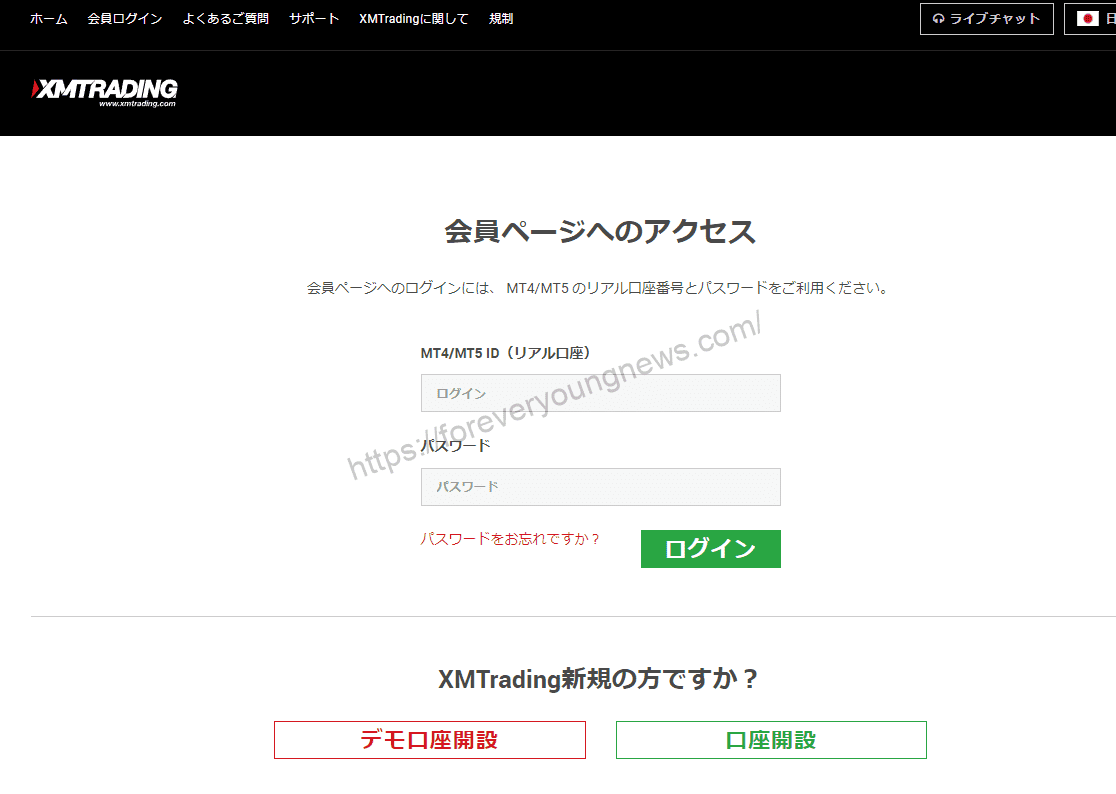
Enter [MT4 (or 5) account number] and [password] and click[login].Click on
Enter [MT4 (or 5) account number] and [password] and click[login].Click on.
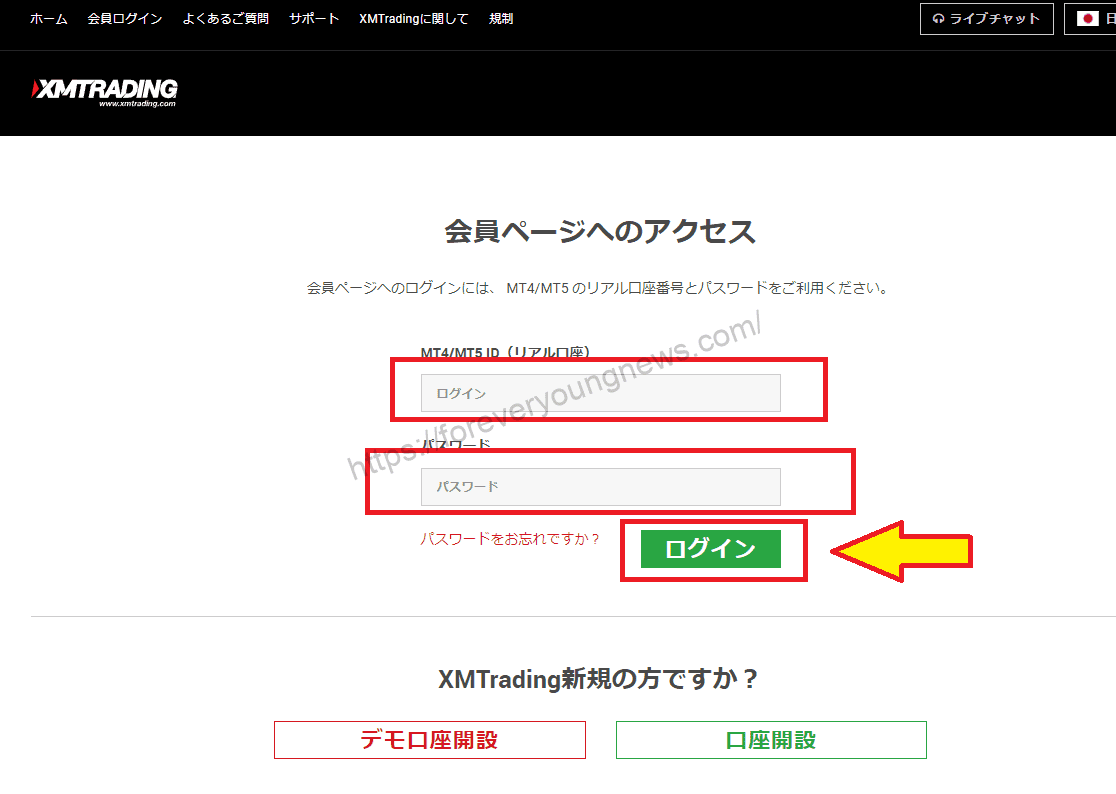
Click [Support].
When you open My Page, you will see [Support] in the top right-hand corner of the screen, click on it.

When the support screen appears, enter the three parts

First, select Activate under Select department.

Next, in the [Subject] section, tell them that you are changing your email address, e.g. [Request for change of registered email address].

In the [Contents] section, enter your [old and new email address, login ID and registered name] and click [Send request] at the bottom.

You have now changed your email address!
Email XM to request a change of email address.

XM also allows you to request an email address change directly from your registered email address.
XM email address
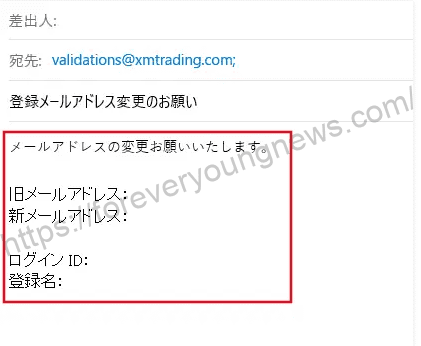
Email content
- Old email address
- New email address
- login ID
- registered name
From an email address already registered with XM [.Notification of email address change, old and new email address, login ID and registered name.] and send an email with the following information.
This completes the change of email address.
↓arrow (mark or symbol)
Click here for the official XM website.
*Now we're giving away a $30 bonus!
summary
This article explained how to change the registered email address for XM.
XMwellCompletely free demo account versionis available, so you can try it out risk-free.
Also, XM is giving away a $30 trading bonus to anyone who opens a new account!For more information, visit the official website atPlease check from the following links.
↓arrow (mark or symbol)
Click here for the official XM website.
*Now we're giving away a $30 bonus!