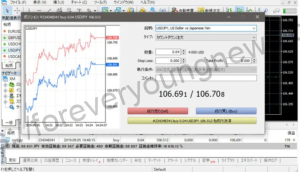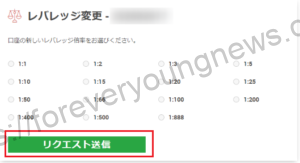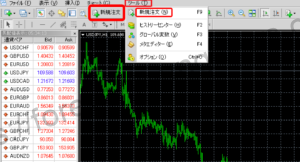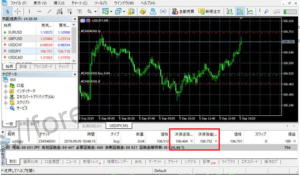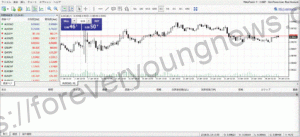In this article.XM Margin CalculatorThis section explains how to use the
XMwellCompletely free demo account versionis available, so you can try it out risk-free.
Also, XM is giving away a $30 trading bonus to anyone who opens a new account!For more information, visit the official website atPlease check from the following links.
↓arrow (mark or symbol)
Click here for the official XM website.
*Now we're giving away a $30 bonus!
How to use the XM margin calculator
XMTrading's Forex calculation tool website.access
XMTrading's Forex calculation tool website.Access to.
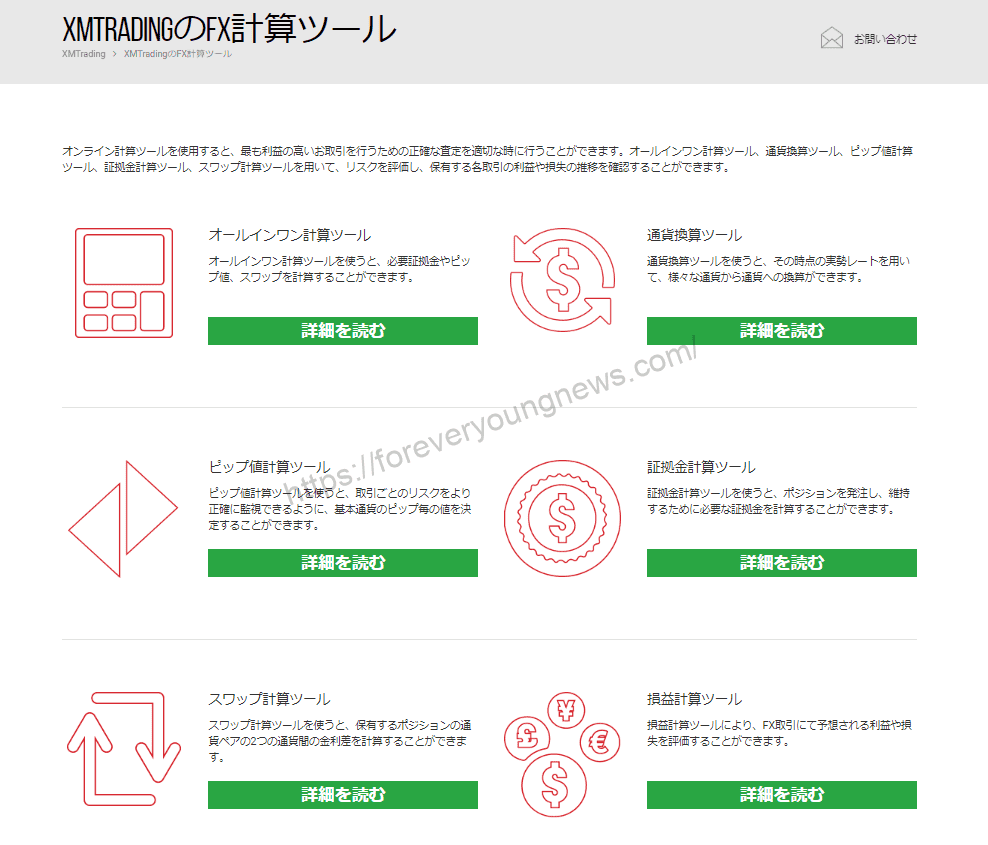
Select the margin calculation tool
XMTrading's Forex calculation tool website.Once you have accessed the Margin Calculator, select the Margin Calculator tool, as shown in the image below.
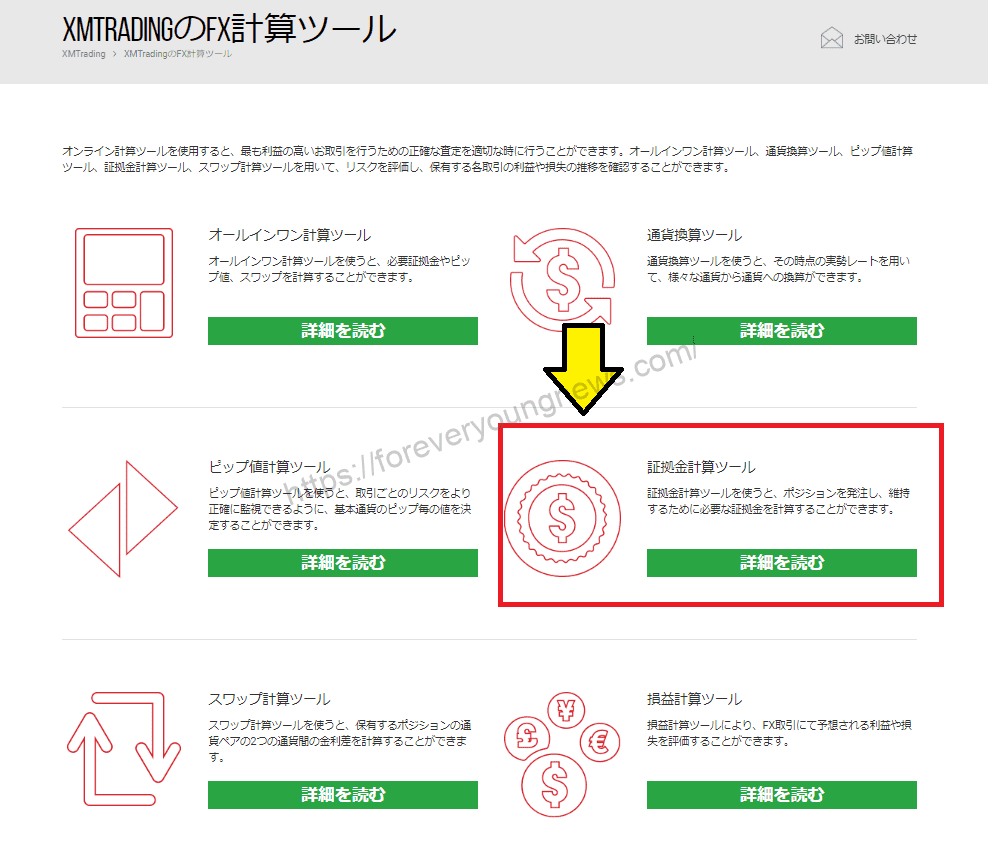
Enter five fields (currency pair, base currency of account, account type, lot volume and leverage).
Enter five fields (currency pair, base currency of account, account type, lot volume and leverage).

- Base currency of the accountSelect the relevant currency from the pull-down menu.
- currency pair: Select the currency pair you wish to examine from the pull-down menu.
- account typeSelect the relevant account type from the pull-down menu.
- Lot quantity: enter the desired number of lots
- leverageSelect your account leverage from the pull-down menu.
Once everything has been entered, click the green (Calculate) button.
Once everything has been entered, click the green (Calculate) button.

Click on the green (Calculate) button and the calculation results will be displayed in the red frame in the image below.

calculation results
- Margin requirement (JPY) Base currency of the account: the amount of margin requirement converted into the base currency of your account.
- Margin requirement (USD) Converted currency: amount of margin requirement converted into the currency on the right side of the currency pair (in the image above, the currency pair EUR/USD is selected, so the amount converted in USD is displayed).
It is very easy to check the margin requirements according to the number of lots and leverage.
↓arrow (mark or symbol)
Click here for the official XM website.
*Now we're giving away a $30 bonus!
summary
In this article.XM Margin CalculatorThis section explained how to use the
XMwellCompletely free demo account versionis available, so you can try it out risk-free.
Also, XM is giving away a $30 trading bonus to anyone who opens a new account!For more information, visit the official website atPlease check from the following links.
↓arrow (mark or symbol)
Click here for the official XM website.
*Now we're giving away a $30 bonus!