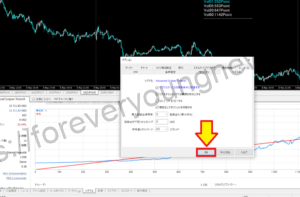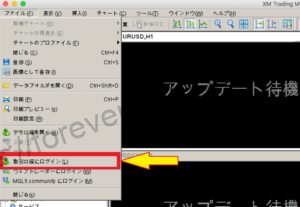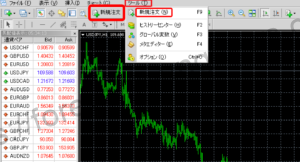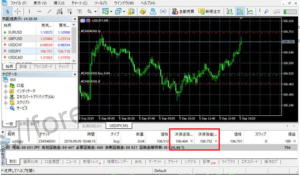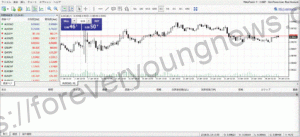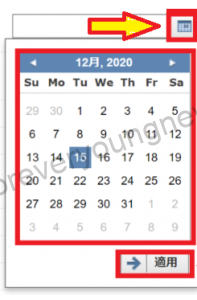In this article.XM demo accountThis section explains how to open the system.
XMwellCompletely free demo account versionis available, so you can try it out risk-free.
Also, XM is giving away a $30 trading bonus to anyone who opens a new account!For more information, visit the official website atPlease check from the following links.
↓arrow (mark or symbol)
Click here for the official XM website.
*Now we're giving away a $30 bonus!
How to open a demo account with XM and how to download and login to MT4
How to open a demo account with XM
XM demonstration website.access
XM demonstration website.The demo account registration screen when accessing theThe following is an example.
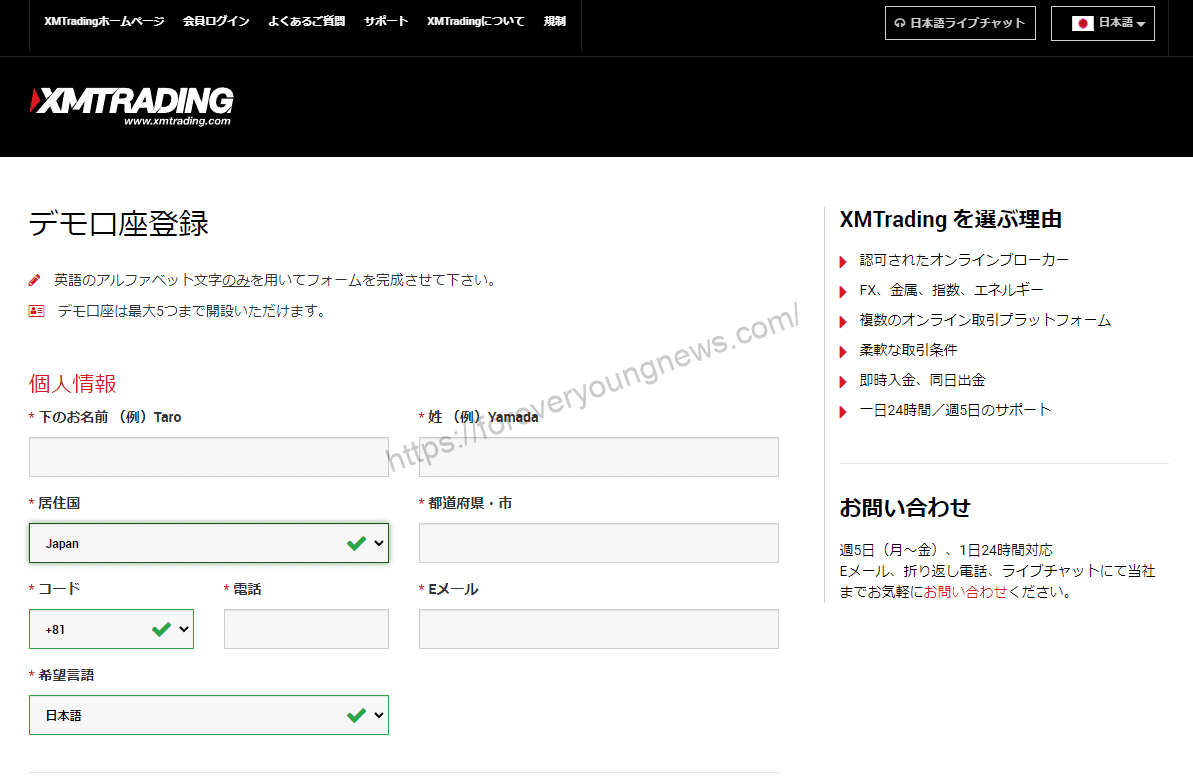
Enter information on the demo account registration screen.
Enter information on the demo account registration screen. The information to be entered is explained in turn.
Enter your personal details

Only [phone] and [email] are required for contact details - you will generally not receive a call from XM, but make sure you enter the correct information.
You will also receive important information such as results reports by email, so be sure to enter an email address that you can check.
Trading account details

| Trading account details | Recommended settings |
| Trading platform type | Select MT4. |
| account type | Choose between [Standard account] or [Zero account]. |
| Base currency of the account | Select the margin currency from [USD][JPY][EUR]. |
| leverage | Choose from 16 levels of leverage. |
| amount invested | Select the amount you want to be the balance. |
Enter account password

Account passwords must include lowercase letters, uppercase letters and numbers.
Once you have filled in and selected all the fields, click on the green button that says 'Open demo account' at the end.
Authenticate your email address
When you click [Register demo account], you will see a screen similar to the one in the picture below.

At the same time you will receive an email from XM entitled [Welcome to XMTrading - please confirm your email address].

Click [Confirm email address] in the email.
Once your email address has been verified, you will continue to receive the email [Welcome to XMTrading - your account details].

This completes the opening of a XM demo account.
How to download and log in to MT4
How to download MT4
For information on how to download MT4, see the following article.

How to log in to the MT4 XM demo
Step 1:Double-click the MT4 icon in the programme list to start it.

Step 2:A screen similar to the image above will appear, click [File] on the menu bar and then [Apply for a demo account].

Step 3:A pop-up window will appear as shown in the picture below. Click [XMTrading-Demo 3] and press [Next].

Step 4:The screen then switches to [Select account type], so first check [Existing account].

Step 5:Enter your login ID and password and click [Finish].
[login] and [password] respectively.Enter the MT4 ID sent to you by XM and the password you set yourself when you registered your account.
When you log in to MT4, the [Terminal] under MT4 reflects your virtual balance.

With this balance, you can actually start a demo trade.
↓arrow (mark or symbol)
Click here for the official XM website.
*Now we're giving away a $30 bonus!
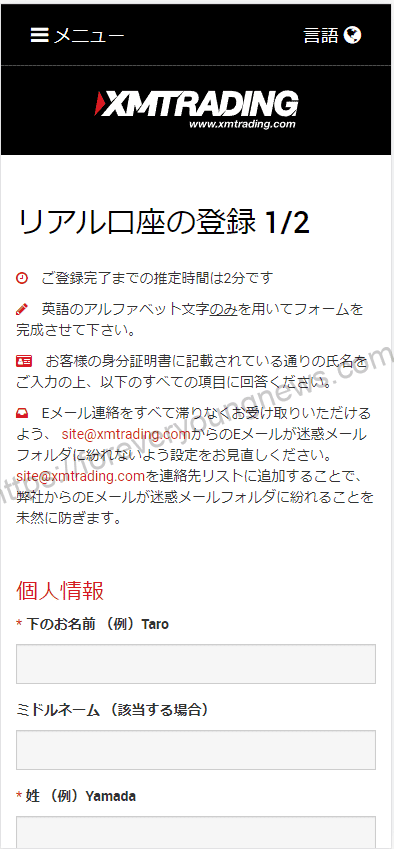
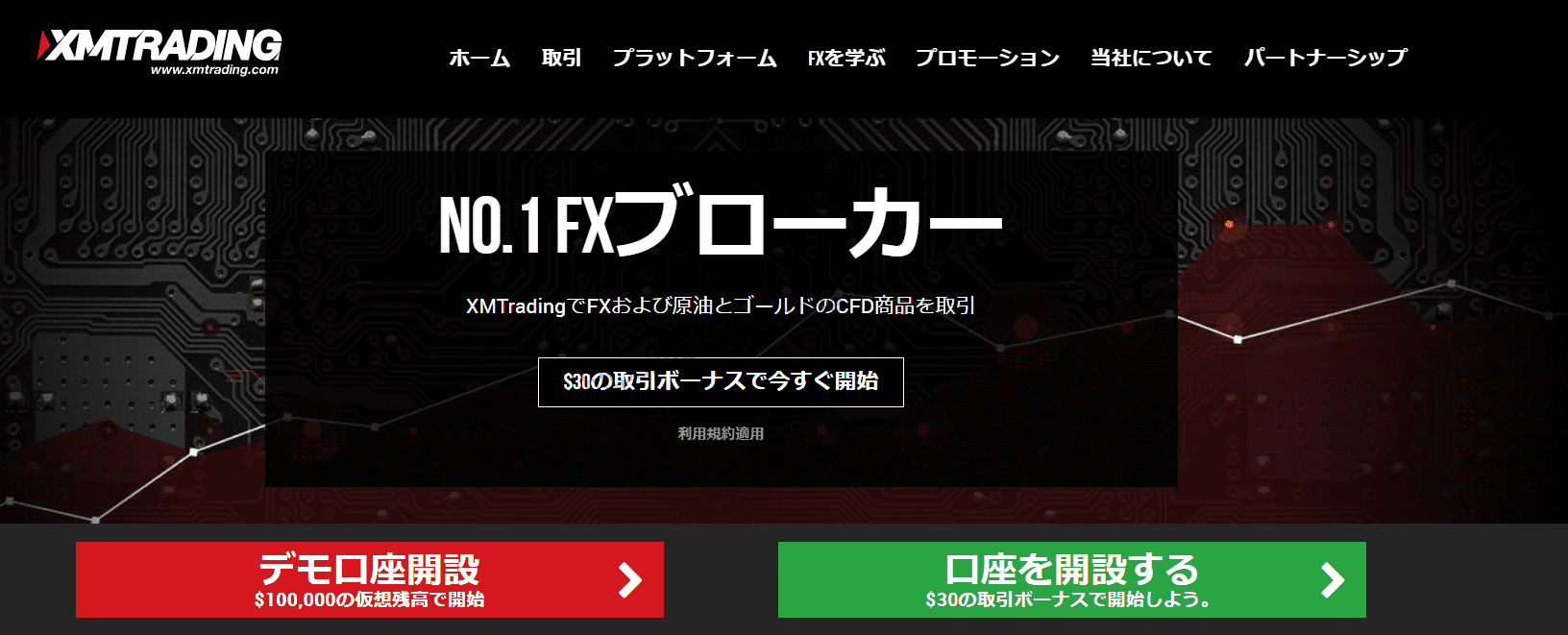
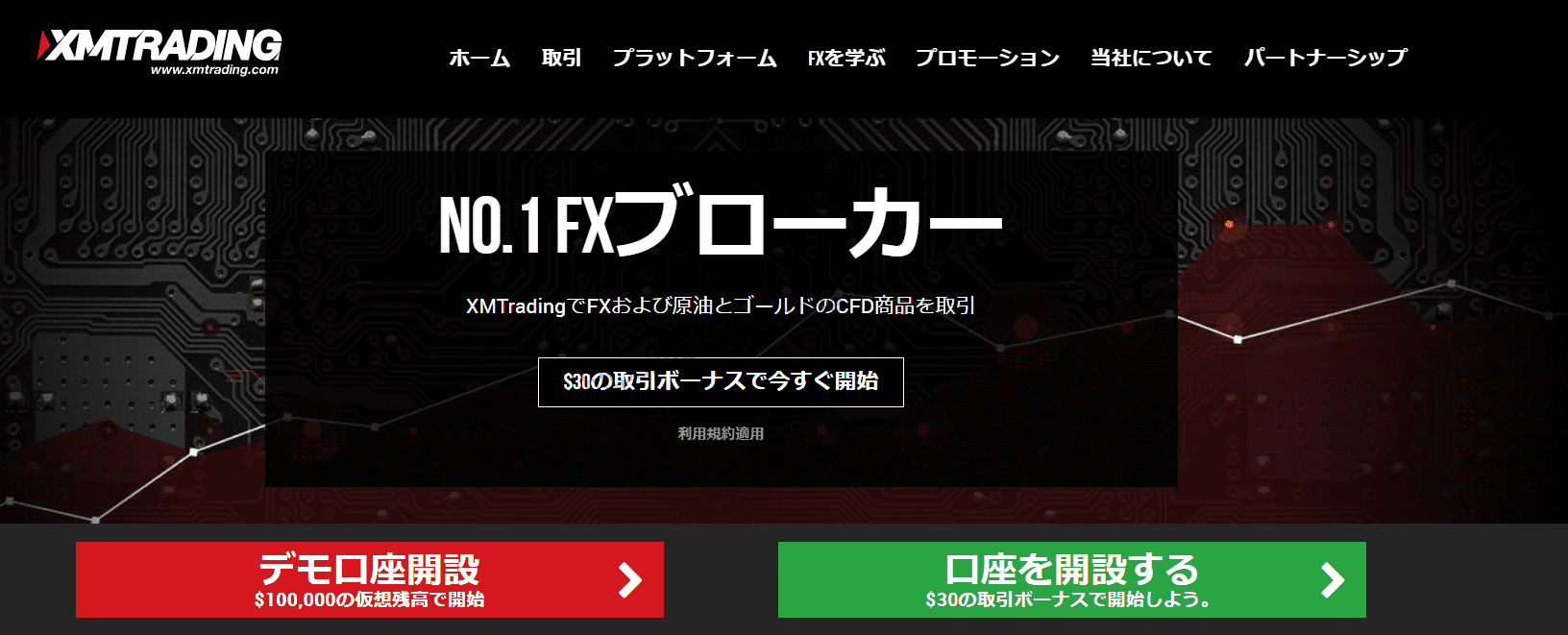
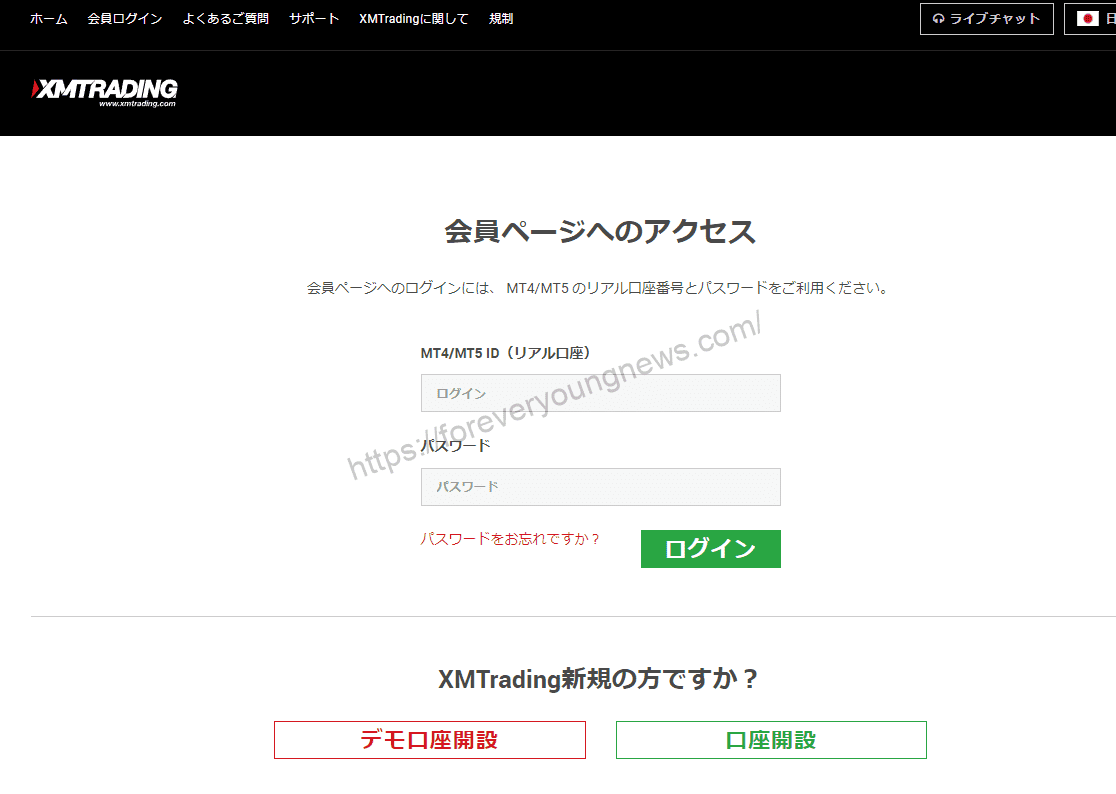
summary
This article explains how to open a XM demo account and how to download and login to MT4.
XMwellCompletely free demo account versionis available, so you can try it out risk-free.
Also, XM is giving away a $30 trading bonus to anyone who opens a new account!For more information, visit the official website atPlease check from the following links.
↓arrow (mark or symbol)
Click here for the official XM website.
*Now we're giving away a $30 bonus!